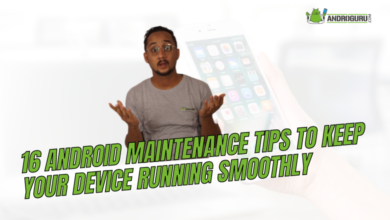Top 6 Malware Analysis Tools for All Your Devices
This knowledge helps develop effective strategies to detect, prevent, and mitigate malware attacks. Anti-malware tools and security measures are continuously updated based on the insights gained from malware analysis to stay ahead of cyber threats and protect devices and networks from potential harm.

Malware poses a significant threat to computer networks and individual devices. Whether it’s a computer virus, trojan horse, ransomware, or spyware, the damage caused by malware can be devastating. To combat this ever-evolving threat, malware analysis tools have become essential for detecting, understanding, and mitigating the impact of malicious software.
What is malware?
Malware, short for malicious software, refers to any code or program intentionally designed to harm or exploit computer systems, networks, or devices. Cybercriminals create and distribute malware with malicious intent, seeking to steal sensitive information, disrupt operations, or gain unauthorized access to systems. Malware can take various forms, each serving different purposes to achieve the attacker’s objectives.
- Computer Viruses: Computer viruses attach themselves to legitimate programs and replicate within a host system, infecting other files and spreading to other devices. They can corrupt or delete data and disrupt normal operations.
- Worms: Worms are standalone programs that can replicate and spread across networks without needing to attach themselves to other files. They often exploit security vulnerabilities to propagate rapidly.
- Trojan Horses: Trojan horses masquerade as legitimate software but contain hidden malicious code. Once installed, they can provide unauthorized access to hackers or steal sensitive information.
- Ransomware: Ransomware encrypts files or locks users out of their devices until a ransom is paid. It has become a prevalent threat, affecting individuals, businesses, and organizations.
- Spyware: Spyware secretly collects information about a user’s activities, such as browsing habits, login credentials, or personal data. The collected information is then sent to the attacker.
- Adware: Adware displays unwanted advertisements or pop-ups on a user’s device, often disrupting the user experience and leading to potentially harmful websites.
- Rogue Software: Rogue software imitates legitimate security programs and tricks users into installing it. Once installed, it may display false security alerts to coerce users into purchasing the full version.
- Wiper: Wiper malware is designed to destroy data and render a system or network inoperable. It aims to cause irreparable damage, making data recovery challenging or impossible.
- Scareware: Scareware tricks users into believing their system is infected and prompts them to purchase fake security solutions or services.
Malware analysis is crucial for understanding the nature and impact of specific malware samples. Security experts and researchers analyze to determine its behavior, potential vulnerabilities, and methods of propagation. This knowledge helps develop effective strategies to detect, prevent, and mitigate these attacks. Anti-malware tools and security measures are continuously updated based on the insights gained from thorough analysis to stay ahead of cyber threats and protect devices and networks from potential harm.
Here are some of the best malware analysis tools suitable for different devices:
- Wireshark: Wireshark is a powerful network analysis tool that allows users to capture and inspect packets to understand network activity. It can be used for live packet capturing, deep protocol inspection, and filtering packets. For dynamic malware analysis, Wireshark helps inspect packets and log network traffic to files.
- Cuckoo Sandbox Automated Malware Analysis: Cuckoo Sandbox is a renowned open-source automated malware analysis system. By uploading suspicious files, it provides detailed reports on the behavior of the file within an isolated environment. This allows users to understand the potential threats posed by the malware.
- Kaspersky: Kaspersky’s anti-virus tool is known for its efficiency in blocking and removing malware from infected systems. With top marks from AV-Comparatives, it is a reliable choice for protecting devices against various types of malicious files.
- Cisco Secure Malware Analytics: Formerly known as Threat Grid, this solution combines sandboxing with threat intelligence to protect organizations from malware. It offers in-depth insights into the behavior of malware and helps organizations defend against potential threats.
- Zeek Network Security Monitor: Zeek is a network security monitor that quietly observes network traffic and creates detailed reports and logs. It provides valuable insights into network activity and can aid in detecting and analyzing potential malware infections.
- Netcat Dynamic Malware Analysis Tool: Netcat is a versatile tool that enables malware analysts to make inbound and outbound network connections on any port. It is useful for both connecting to and listening for connections, making it valuable for dynamic malware analysis.
These analysis tools play a crucial role in safeguarding devices from cyber threats. Security analysts rely on the contributions of open-source developers who continue to enhance and improve these tools, ensuring efficient and effective malware research. With the continuous evolution of malware, staying vigilant and utilizing reliable analysis tools are essential to maintain a secure digital environment.