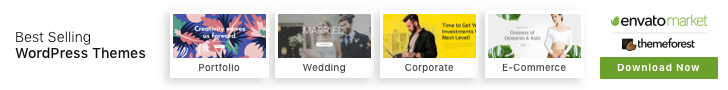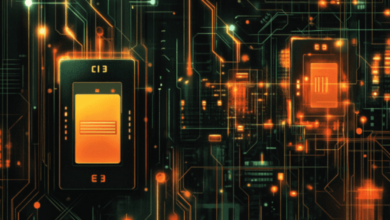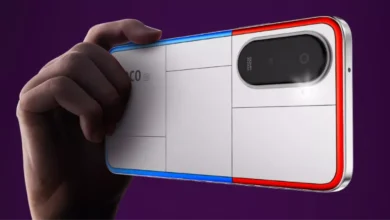8 Risks of Public WiFi and How to Protect Yourself
Protecting your privacy on Public WiFi: Risks and countermeasures

Public WiFi has become a convenient and widely available resource for staying connected on the go. However, it’s important to be aware of the risks that come with using public WiFi networks.
In this article, we will explore eight common risks associated with public WiFi and provide practical tips on how to protect yourself and your sensitive information.
Network Spoofing
Network spoofing is a deceptive technique used by cybercriminals to create fake WiFi networks that mimic legitimate ones.
These spoofed networks are designed to trick unsuspecting users into connecting to them, allowing the attackers to intercept and manipulate the data being transmitted. Network spoofing is a significant risk when using public WiFi networks.
The primary goal of network spoofing is to capture sensitive information, such as login credentials, financial details, or personal data, from unsuspecting users.
When a user connects to a spoofed network, all their network traffic passes through the attacker’s system, giving them access to sensitive information without the user’s knowledge.
Spoofed networks can be set up in various locations, including coffee shops, airports, hotels, and other public places where people commonly connect to WiFi.
These networks may have names similar to legitimate networks, making it difficult for users to distinguish between the two.
To protect yourself from network spoofing:
- Verify the network: Always verify the authenticity of the network you are connecting to. Check with the establishment or use official WiFi hotspots whenever possible.
- Use encrypted connections: Whenever you access sensitive information or login credentials, ensure that the website you’re visiting uses HTTPS encryption. This encrypts the data transmitted between your device and the website, making it harder for attackers to intercept.
- Utilize a VPN: A Virtual Private Network (VPN) creates an encrypted tunnel between your device and the internet, securing your data from potential eavesdropping. VPNs can provide an additional layer of protection against network spoofing by encrypting all your internet traffic.
- Stay updated: Keep your devices, including your operating system and applications, up to date with the latest security patches. This helps protect against known vulnerabilities that could be exploited by attackers.
By being cautious and implementing these precautions, you can minimize the risk of falling victim to network spoofing attacks and protect your sensitive information when using public WiFi networks.
Man-in-the-Middle Attacks
Man-in-the-Middle (MitM) attacks are a serious threat when using public WiFi networks. In such attacks, a malicious actor intercepts and relays the communication between two parties without their knowledge. This allows the attacker to eavesdrop on sensitive information, manipulate data, and even impersonate one of the legitimate parties involved.
In the context of public WiFi, an attacker may position themselves between a user and the network they are connecting to. The attacker can then intercept and read all the data transmitted between the user and the network, including login credentials, financial information, or personal data.
MitM attacks can be executed in various ways, such as by setting up rogue WiFi networks or by tampering with existing networks. Attackers may use specialized tools and techniques to intercept and manipulate data packets, making it difficult for users to detect their presence.
To protect yourself from MitM attacks on public WiFi networks:
- Use encrypted connections: Ensure that you access websites and online services that use HTTPS encryption. This encrypts the data transmitted between your device and the website, making it harder for attackers to intercept and decipher.
- Avoid accessing sensitive information: It’s best to refrain from accessing sensitive information, such as online banking or entering credit card details, while connected to public WiFi. Save these activities for secure and trusted networks.
- Utilize a VPN: Employing a Virtual Private Network (VPN) adds an extra layer of security. A VPN encrypts your internet traffic and routes it through a secure server, preventing potential eavesdropping and MitM attacks.
- Be cautious of SSL certificate warnings: If you encounter SSL certificate warnings or errors when accessing websites, exercise caution. These warnings may indicate a potential MitM attack. Verify the authenticity of the website before proceeding.
- Keep devices and software updated: Regularly update your devices, operating systems, and applications to ensure you have the latest security patches. Updates often address known vulnerabilities that attackers can exploit.
MitM attacks pose a significant risk to your online security and privacy when using public WiFi networks. By following these precautions and remaining vigilant, you can minimize the chances of falling victim to such attacks and protect your sensitive information.
Malware Distribution
Malware distribution is a significant risk when using public WiFi networks. Malicious actors take advantage of these networks to infect unsuspecting users’ devices with malware, which can cause various forms of damage, compromise security, and lead to data theft.
Public WiFi networks, especially those that lack proper security measures, provide an ideal environment for malware distribution.
Attackers may inject malware into legitimate websites or create fake WiFi networks that appear trustworthy to lure users into connecting.
Once connected, malware can be delivered through various means, such as malicious downloads, infected email attachments, or compromised websites.
The consequences of malware infection can be severe. Malware can steal personal information, login credentials, and financial data, leading to identity theft or financial loss.
It can also give attackers unauthorized access to your device, allowing them to monitor your activities, manipulate your files, or even use your device for further attacks.
To protect yourself from malware distribution on public WiFi networks:
- Use up-to-date security software: Install reputable antivirus and anti-malware software on your devices and keep them updated. These tools can detect and remove known malware threats.
- Be cautious of downloads and email attachments: Avoid downloading files or opening email attachments from unknown or untrusted sources while connected to public WiFi. Malware often disguises itself as legitimate files to trick users into downloading and executing them.
- Enable automatic software updates: Ensure that your operating system, applications, and security software are set to automatically update. Updates often include important security patches that address known vulnerabilities.
- Exercise safe browsing habits: Stick to well-known and trusted websites, especially when entering sensitive information. Look for the padlock icon in the browser’s address bar, indicating a secure connection.
- Use a firewall: Enable the built-in firewall on your device or consider using a reputable third-party firewall. Firewalls monitor incoming and outgoing network traffic and can help block suspicious connections and malware activity.
- Consider using a secure mobile hotspot: If possible, use your mobile hotspot or a trusted portable WiFi device instead of connecting to public WiFi networks. Mobile hotspots offer a more controlled and secure environment for your internet connectivity.
By adopting these measures, you can minimize the risk of malware distribution while using public WiFi networks. Staying vigilant, practicing safe browsing habits, and maintaining robust security measures are essential in safeguarding your devices and personal information from the threat of malware.
Unsecured Hotspots
Unsecured hotspots pose a significant risk to the security and privacy of users who connect to them. These hotspots, often found in public places such as cafes, airports, and hotels, lack proper encryption and authentication protocols, making them vulnerable to various forms of cyberattacks and data interception.
One of the main dangers of unsecured hotspots is the potential for eavesdropping. Since the network traffic is not encrypted, cybercriminals can intercept and capture the data transmitted between your device and the hotspot. This includes sensitive information such as login credentials, personal details, and financial data, which can be used for identity theft or other malicious purposes.
In addition to eavesdropping, unsecured hotspots are also breeding grounds for man-in-the-middle attacks.
In such attacks, hackers position themselves between your device and the hotspot, intercepting and manipulating the communication. This allows them to potentially inject malware, redirect your internet traffic to malicious websites, or steal your information without your knowledge.
To protect yourself from the risks of unsecured hotspots:
- Avoid connecting to unknown or untrusted hotspots: Stick to reputable networks that you can verify, such as those provided by established businesses or trusted organizations. Be cautious when connecting to open networks with generic names like “Free WiFi.”
- Use a virtual private network (VPN): A VPN creates a secure and encrypted tunnel between your device and the internet, even on unsecured networks. It masks your online activities and protects your data from being intercepted. Choose a reputable VPN service and enable it before connecting to any public WiFi hotspot.
- Limit sensitive activities: Avoid accessing or transmitting sensitive information, such as online banking, shopping, or entering login credentials, while connected to unsecured hotspots. If possible, wait until you have a secure and trusted connection to perform such activities.
- Enable firewall and antivirus protection: Ensure that your device’s firewall and antivirus software are active and up to date. Firewalls can help block unauthorized access to your device, while antivirus software can detect and remove malware threats.
- Consider using mobile data or a personal hotspot: If available and affordable, consider using your mobile data plan or creating a personal hotspot using your smartphone. This way, you have more control over the security of your internet connection.
- Educate yourself about hotspot security: Stay informed about the risks associated with unsecured hotspots and keep up with the latest security practices. Regularly check for updates and patches for your devices to address any known vulnerabilities.
By being cautious and taking necessary precautions, you can minimize the risks associated with unsecured hotspots and protect your sensitive information and online privacy. Remember, it is always better to prioritize security over convenience when connecting to public WiFi networks.
Data Interception
Data interception is a significant risk when using public WiFi networks, especially those that are unsecured or lacking proper encryption protocols. Data interception refers to the unauthorized capture and monitoring of data transmitted between your device and the network by a third party, often with malicious intent.
When you connect to a public WiFi network, your data is typically transmitted in plain text, making it vulnerable to interception by cybercriminals. These individuals can employ various techniques to intercept and capture your data, including eavesdropping, packet sniffing, and man-in-the-middle attacks.
Eavesdropping involves listening in on the network traffic between your device and the WiFi network. This allows attackers to capture and access sensitive information such as login credentials, personal messages, financial details, or any other data transmitted over the network. This information can be later used for identity theft, financial fraud, or other malicious activities.
Packet sniffing is another technique used to intercept data on a network. It involves capturing and analyzing the data packets being transmitted over the network to extract valuable information. Attackers can use packet sniffing tools to intercept and inspect the content of your communication, potentially gaining access to confidential data.
Man-in-the-middle (MITM) attacks are particularly dangerous forms of data interception. In these attacks, an attacker positions themselves between your device and the network, intercepting and potentially altering the communication.
This allows them to capture sensitive data, inject malicious code or content, or redirect your traffic to malicious websites without your knowledge.
To protect yourself from data interception:
- Use secure and encrypted connections: Whenever possible, opt for websites and services that use HTTPS encryption. This ensures that your data is encrypted during transmission, making it harder for attackers to intercept and decipher.
- Utilize a virtual private network (VPN): A VPN creates an encrypted tunnel between your device and the internet, protecting your data from interception. By connecting to a VPN before accessing public WiFi networks, you can safeguard your communication and maintain privacy.
- Avoid accessing sensitive information: Refrain from accessing or transmitting sensitive data such as banking details, passwords, or personal information while connected to public WiFi. If necessary, use cellular data or wait until you have a secure connection to perform such activities.
- Keep your devices and apps up to date: Regularly update your devices, operating systems, and applications to ensure they have the latest security patches. This helps protect against known vulnerabilities that could be exploited for data interception.
- Use strong and unique passwords: Protect your accounts by using strong, complex passwords and enabling two-factor authentication. This reduces the risk of unauthorized access to your accounts, even if your data is intercepted.
By being cautious and taking proactive measures to secure your data, you can minimize the risk of data interception while using public WiFi networks. Always prioritize your online privacy and protect sensitive information from falling into the wrong hands.
Rogue Access Points
Rogue access points pose a significant threat when it comes to public WiFi networks. These access points are unauthorized or maliciously created WiFi networks that mimic legitimate networks, tricking users into connecting to them. Once connected, attackers can intercept and monitor users’ data or launch various types of cyber attacks.
A rogue access point can be set up by an attacker with the intention of collecting sensitive information from unsuspecting users.
They often use common and easily recognizable network names (SSIDs) to make them appear legitimate and attract users to connect. These rogue networks can be found in public places such as cafes, airports, hotels, or even in close proximity to legitimate networks.
When a user connects to a rogue access point, all their network traffic can be captured and analyzed by the attacker. This includes login credentials, browsing activities, emails, and any other data transmitted over the network.
Attackers can use this information for identity theft, financial fraud, or gain unauthorized access to sensitive accounts.
To protect yourself from rogue access points:
- Verify network authenticity: Before connecting to a public WiFi network, verify with the establishment or venue staff the correct network name (SSID). Be cautious of networks with similar names or slight variations, as they could be rogue access points.
- Use trusted networks: Whenever possible, connect to trusted and secure networks. Consider using networks provided by reputable establishments or those that require authentication, such as password-based networks or networks with captive portals.
- Disable automatic WiFi connections: Turn off the automatic connection feature on your device. This prevents your device from automatically connecting to any available network, reducing the risk of inadvertently connecting to a rogue access point.
- Utilize a VPN: A virtual private network (VPN) creates a secure and encrypted connection between your device and the internet. By using a VPN, your data is protected from interception, even if you inadvertently connect to a rogue access point.
- Regularly monitor your network connections: Keep an eye on the list of available WiFi networks on your device. If you notice unfamiliar or suspicious networks, avoid connecting to them.
- Keep your devices updated: Ensure that your devices, including smartphones, tablets, and laptops, have the latest software updates installed. Updates often include security patches that can protect against vulnerabilities exploited by rogue access points.
By staying vigilant, verifying network authenticity, and employing security measures such as VPN usage, you can minimize the risk of falling victim to rogue access points. It’s important to prioritize your online security and protect your sensitive information from potential threats on public WiFi networks.
Credential Theft
Credential theft is a serious security concern that occurs when an attacker steals a user’s login credentials, typically in the context of public WiFi networks.
It involves the unauthorized acquisition of usernames, passwords, and other sensitive information, which can then be used to gain unauthorized access to various online accounts and systems.
Public WiFi networks, especially unsecured ones, provide a fertile ground for credential theft attacks. Attackers can employ various methods to steal credentials, including:
- Packet sniffing: Attackers can use specialized software or hardware to intercept and analyze network traffic on a public WiFi network. By capturing data packets transmitted over the network, they can extract sensitive information, including usernames and passwords.
- Man-in-the-Middle (MitM) attacks: In a MitM attack, an attacker positions themselves between the user and the target website or service. They intercept the communication, allowing them to capture and manipulate data exchanged between the user and the target. This includes stealing login credentials entered by the user.
- Fake login pages: Attackers can set up fake login pages that closely resemble legitimate websites or services. When users connect to a public WiFi network and attempt to log in to their accounts, they are redirected to these fraudulent pages. Unsuspecting users then enter their credentials, unknowingly providing them to the attacker.
Credential theft can have severe consequences, including unauthorized access to personal information, financial accounts, and sensitive business data. To protect yourself from credential theft:
- Use strong, unique passwords: Ensure that your passwords are complex, with a combination of uppercase and lowercase letters, numbers, and special characters. Avoid reusing passwords across multiple accounts.
- Enable two-factor authentication (2FA): Enable 2FA wherever possible to add an extra layer of security to your accounts. This typically requires a second form of authentication, such as a verification code sent to your mobile device, in addition to your password.
- Avoid entering credentials on unsecured websites: Be cautious when entering login credentials, especially on websites that do not use secure HTTPS connections. Look for the padlock symbol and “https://” in the URL to ensure a secure connection.
- Use a password manager: Consider using a reputable password manager to securely store and manage your passwords. Password managers generate strong, unique passwords for each of your accounts, reducing the risk of credential theft.
- Utilize a VPN: A virtual private network (VPN) encrypts your internet traffic, preventing attackers from intercepting your data on public WiFi networks. This adds an extra layer of protection against credential theft.
- Stay updated and vigilant: Keep your devices and software up to date with the latest security patches. Be cautious of phishing attempts and suspicious emails or links that may lead to fake login pages.
By following these practices, you can minimize the risk of credential theft and protect your sensitive information while using public WiFi networks. It is essential to prioritize the security of your login credentials and remain vigilant to safeguard your online accounts.
Lack of Privacy
Lack of privacy is a significant concern when using public WiFi networks. These networks are typically unsecured, making it easier for attackers and malicious actors to intercept and access your sensitive information. Here are some key points to consider regarding the lack of privacy on public WiFi:
- Packet Sniffing: Public WiFi networks are susceptible to packet sniffing, a technique where attackers capture and analyze network traffic. By intercepting data packets transmitted over the network, they can extract sensitive information, such as usernames, passwords, and personal data.
- Eavesdropping: Without proper encryption, anyone connected to the same public WiFi network can potentially eavesdrop on your online activities. This means that your emails, chats, browsing history, and other personal data can be accessed and monitored by unauthorized individuals.
- Data Interception: Attackers can employ various methods, like man-in-the-middle attacks, to intercept data exchanged between your device and the websites or services you access. This enables them to capture your login credentials, financial information, and other private data.
- Unauthorized Access to Accounts: When using public WiFi, there is a risk of someone gaining unauthorized access to your online accounts. If you log in to sensitive platforms, such as banking or social media, on an unsecured network, your credentials can be compromised, leading to potential privacy breaches and identity theft.
- Tracking and Profiling: Public WiFi networks often lack privacy safeguards, allowing third parties to track your online activities. Advertisers and data brokers may collect information about your browsing habits, location data, and preferences, creating detailed profiles that can be used for targeted advertising or even sold to other entities.
To protect your privacy while using public WiFi:
- Use a VPN: A virtual private network encrypts your internet traffic and creates a secure connection between your device and the internet. This ensures that your data remains private and protected from interception by unauthorized parties.
- Avoid accessing sensitive information: Refrain from conducting financial transactions, accessing confidential work documents, or sharing personal information while connected to public WiFi networks. Wait until you have a secure and trusted connection to perform such activities.
- Enable firewall and security features: Activate the firewall on your device to add an extra layer of protection against unauthorized access. Also, ensure that your device’s security features, such as antivirus software and automatic updates, are enabled and up to date.
- Be cautious with website choices: Stick to secure websites that use HTTPS encryption whenever possible. Look for the padlock symbol and “https://” in the URL to ensure your connection is encrypted and your data is transmitted securely.
- Disable automatic WiFi connections: Turn off the automatic connection feature on your device to prevent it from connecting to unknown and potentially unsecured networks without your knowledge.
By understanding the risks and taking necessary precautions, you can mitigate the lack of privacy associated with public WiFi networks and safeguard your personal information from unauthorized access and misuse.
By following these tips and adopting good security practices, you can safely navigate public WiFi networks and safeguard your personal information. Stay informed, stay cautious, and enjoy the benefits of connectivity without compromising your privacy and security.