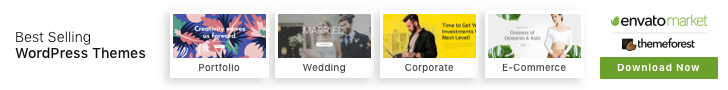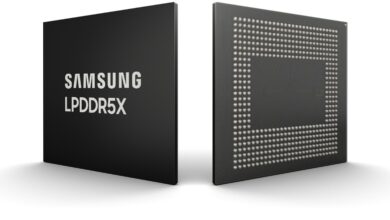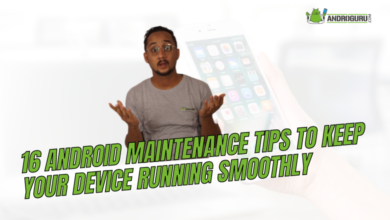How to Protect your Android Smartphone Screen
To avoid such inconveniences and expenses, it's crucial to take proactive measures to protect your Android smartphone screen.

Your smartphone is an essential part of your daily life, and its screen is one of the most vulnerable components. Accidental drops or impacts can lead to cracked screens, which not only affects the phone’s usability but can also be costly to repair.
To avoid such inconveniences and expenses, it’s crucial to take proactive measures to protect your Android smartphone screen. In this article, we will explore various tips and strategies to enhance the durability and safety of your phone’s screen.
1. Invest in a Quality Phone Case
Investing in a quality phone case is one of the most effective ways to protect your Android smartphone screen from accidental damage. A phone case serves as a robust shield that absorbs impact and minimizes the force of a fall or collision, safeguarding the delicate screen from cracks and scratches.
When choosing a phone case, it’s essential to consider the level of protection it offers. Look for cases made from durable materials like polycarbonate, TPU (thermoplastic polyurethane), or hybrid combinations that provide a good balance between flexibility and strength. These materials have excellent shock absorption properties, dispersing the energy of an impact and preventing it from reaching the fragile screen.
A quality phone case should also feature raised edges around the screen, commonly known as “lips” or “bezels.” These raised edges create a buffer zone, ensuring that the screen doesn’t make direct contact with the ground when the phone is dropped or placed face down. The raised bezels act as a protective barrier, reducing the likelihood of the screen getting scratched or shattered in case of an accidental fall.
Another consideration is the fit of the phone case. A snug and secure fit is crucial to ensure that the case remains in place and doesn’t interfere with the phone’s functionality. Some phone cases come with precise cutouts for buttons, ports, and the camera, ensuring easy access without compromising protection.
There are various types of phone cases available in the market, catering to different needs and preferences. Rugged cases offer maximum protection and are suitable for individuals with an active lifestyle or those who work in physically demanding environments. Slim or minimalist cases provide a sleek and lightweight option for those who prefer to maintain the phone’s original design while still benefiting from basic protection.
Apart from protection, phone cases also offer the opportunity to personalize your device. With a wide array of designs, colors, and styles available, you can choose a phone case that complements your personality and fashion sense.
In summary, investing in a quality phone case is a practical and cost-effective way to safeguard your Android smartphone screen. It adds an additional layer of protection, reducing the risk of screen damage from accidental drops, impacts, or scratches. A well-chosen phone case ensures that your smartphone remains in excellent condition, preserving its resale value and enhancing your overall user experience.
2. Apply a Screen Protector
Applying a screen protector is an essential step in protecting your Android smartphone screen from scratches, cracks, and other damages. A screen protector is a thin layer of specialized material that adheres directly to the screen’s surface, acting as a sacrificial barrier to shield it from potential harm.
There are various types of screen protectors available, such as tempered glass, PET film, TPU, and liquid screen protectors. Each type offers different levels of protection and characteristics, catering to various preferences and needs.
Tempered glass screen protectors are among the most popular choices due to their high durability and excellent transparency. They are made from multiple layers of toughened glass, providing exceptional scratch resistance and impact absorption. When a phone experiences a fall or a sharp object comes into contact with the screen, the tempered glass protector absorbs the impact, preventing damage to the actual screen underneath.
PET film screen protectors are more affordable and provide basic scratch protection. While they may not be as robust as tempered glass, they are still effective in preventing minor scratches caused by everyday use. PET film protectors are also easier to apply and may come in matte or glossy finishes, catering to personal preferences.
TPU (thermoplastic polyurethane) screen protectors are known for their self-healing properties. They have the ability to “heal” minor scratches and marks on their surface over time, leaving the screen protector looking smooth and clear. TPU protectors are flexible and offer good shock absorption.
Liquid screen protectors are a newer option that involves applying a liquid solution directly to the screen. Once applied and cured, the liquid forms a hardened protective layer. While liquid protectors provide invisible protection, they may not be as effective against high-impact drops compared to tempered glass or TPU protectors.
To apply a screen protector correctly, it’s essential to clean the phone’s screen thoroughly to remove dust, dirt, and fingerprints. Some screen protectors come with cleaning kits that include microfiber cloths and alcohol wipes. Once the screen is clean and dry, carefully align the screen protector with the phone’s display and gently press it down from the center outwards to avoid air bubbles.
A screen protector not only guards against scratches and cracks but also reduces glare and smudges, providing a better viewing experience. It is worth noting that screen protectors are easily replaceable, allowing you to switch to a new one if the current protector becomes damaged or worn over time.
Whether you choose a tempered glass, PET film, TPU, or liquid screen protector, this additional layer of defense ensures that your screen remains in pristine condition, prolonging the life of your device and maintaining its resale value.
3. Be Mindful of Your Phone’s Placement
Being mindful of your phone’s placement is a crucial aspect of protecting your Android smartphone screen from potential damage. While it may seem like common sense, many accidents occur due to negligence or carelessness. Here are some important points to consider:
- Avoid placing your phone on uneven or unstable surfaces: Resting your phone on a wobbly or uneven surface increases the risk of it falling and sustaining screen damage. Make sure to place your phone on a flat and stable surface to minimize the chances of accidental drops.
- Keep it away from the edge: Placing your phone near the edge of a table or counter can lead to accidental knocks or pushes, causing it to fall off and potentially crack the screen. Always keep your phone away from the edge or use a phone stand to provide a secure and stable base.
- Use a designated phone holder in the car: When driving, avoid keeping your phone on the dashboard or passenger seat where it can easily slide or fall during sudden stops or turns. Use a secure phone holder or mount to keep your phone within reach without compromising safety.
- Be cautious when placing it in pockets or bags: Avoid placing your phone in the same pocket as keys, coins, or other sharp objects that could scratch or damage the screen. Similarly, when putting your phone in a bag or purse, use a dedicated compartment or a protective case to shield it from potential impacts.
- Keep it away from water and liquids: Liquids are a common cause of smartphone damage, especially when they seep into the device through openings like charging ports or speakers. Avoid placing your phone near water sources or on wet surfaces to prevent water damage.
- Mindful use during outdoor activities: When engaging in outdoor activities like sports or hiking, be mindful of where you place your phone. Avoid leaving it on the ground, especially in rough terrain, and consider using a sturdy phone case with a belt clip for easy access and added protection.
- Childproof your surroundings: If you have young children at home, keep your phone out of their reach. Children are naturally curious and may accidentally drop or mishandle your phone, leading to screen damage.
Being mindful of your phone’s placement may seem like a small consideration, but it can make a significant difference in maintaining the integrity of your Android smartphone screen.
Practicing these simple habits can go a long way in preventing accidents and ensuring that your phone remains in good condition for longer. Remember that investing a little extra care and attention can save you the hassle and expense of screen repairs or replacements in the future.
4. Use a Dedicated Pocket
Using a dedicated pocket for your Android smartphone is an effective way to protect its screen and overall integrity. Having a designated pocket solely for your phone helps reduce the risk of accidental damage and ensures that it remains safe and easily accessible. Here are some key points to consider:
- Choose clothing with secure pockets: When selecting outfits, opt for clothing with pockets that provide a snug fit for your phone. Avoid loose or shallow pockets that could allow the phone to slide out or be more susceptible to impacts.
- Avoid overcrowding: If your phone shares a pocket with other items like keys or coins, it increases the likelihood of scratches or screen damage. Keeping your phone in a dedicated pocket eliminates the risk of abrasive materials coming into contact with the screen.
- Use a pocket with a flap or zipper: Pockets with flaps or zippers offer an extra layer of protection by keeping your phone securely enclosed. This prevents accidental drops and ensures that the phone stays in place during various activities.
- Utilize inner pockets: Inner pockets, especially those close to the chest or stomach area, tend to be more secure and less prone to impact during movement. Consider using these inner pockets to provide an added layer of protection for your smartphone.
- Consider clothing with dedicated phone pockets: Some modern clothing brands offer garments designed with dedicated phone pockets. These specialized pockets often come with additional padding or reinforced stitching to better protect your phone.
- Choose phone-friendly accessories: If you prefer carrying your phone separately, invest in phone-friendly accessories such as belt holsters or phone clips that securely hold your device. These accessories ensure that your phone is always within reach and shielded from potential damage.
- Be cautious during physical activities: When engaging in physical activities like running, cycling, or exercising, ensure your phone is securely placed in its dedicated pocket. The added stability prevents the phone from bouncing or falling out, reducing the risk of screen damage.
Using a dedicated pocket for your Android smartphone is a simple yet effective practice to safeguard its screen from scratches, cracks, and other potential damage.
By being mindful of where you keep your phone and taking advantage of secure pocket options, you can significantly extend the life of your device and enjoy uninterrupted usage without the worry of accidental damage.
5. Avoid Putting Pressure on the Screen
Avoiding putting pressure on the screen of your Android smartphone is crucial to prevent potential damage, such as cracks or unresponsiveness. The screen is one of the most delicate parts of your device, and applying pressure incorrectly can lead to expensive repairs or even render the phone unusable. Here are some essential points to consider:
- Tap lightly and accurately: When using your smartphone, make a conscious effort to tap the screen lightly and accurately. Avoid using excessive force while navigating through apps, typing messages, or interacting with the touchscreen. Gentle taps are sufficient to register input on modern smartphones.
- Use the appropriate tools: Avoid using sharp or pointed objects like pens, pencils, or knives to interact with the screen. Use only your fingers or a stylus designed specifically for touchscreen devices. Improper tools can scratch or permanently damage the screen.
- Clean the screen carefully: When cleaning the screen, use a soft, lint-free microfiber cloth to gently wipe away fingerprints, dust, or smudges. Avoid using paper towels, tissues, or rough materials, as they can cause micro-scratches on the screen.
- Don’t place heavy objects on the phone: Avoid placing heavy objects on top of your smartphone, especially in bags or pockets. The weight and pressure from such objects can lead to screen damage or distortion over time.
- Be cautious when using screen protectors: While screen protectors can provide an extra layer of protection, ensure that they are of high-quality and properly installed. Poorly fitted or low-quality screen protectors can create air bubbles, which may cause the screen to lift or crack.
- Avoid bending the phone: Refrain from bending or flexing your smartphone, as it can damage not only the screen but also internal components. Excessive bending puts stress on the device, increasing the risk of screen failure.
- Use a protective case: Investing in a sturdy and reliable phone case can offer significant protection against accidental impacts or pressure on the screen. Choose a case that provides adequate cushioning and shock absorption.
By being mindful of how you interact with your Android smartphone and avoiding unnecessary pressure on the screen, you can maintain its integrity and extend its lifespan.
Taking these precautions ensures that your device continues to function optimally and reduces the likelihood of screen-related issues that may arise from mishandling or undue pressure.
6. Secure Your Phone During Physical Activities
Securing your phone during physical activities is essential to prevent damage or loss. Whether you’re engaging in sports, exercise, or outdoor adventures, taking proper precautions can protect your Android smartphone from accidents and impacts. Here are some tips to ensure your phone’s safety during physical activities:
- Use a sports armband or waistband: Invest in a sports armband or waistband designed specifically for holding smartphones securely during workouts or running. These accessories have adjustable straps and a snug fit, keeping your phone in place and easily accessible.
- Choose a durable and water-resistant case: Opt for a durable, shockproof, and water-resistant phone case designed for outdoor and sports activities. Rugged cases provide additional protection against accidental drops and exposure to moisture, ensuring your phone remains safe and functional.
- Utilize a lanyard or phone leash: If you prefer having your phone at hand while hiking or exploring, consider attaching a lanyard or phone leash to your device. This way, you can wear your phone around your neck or wrist, minimizing the chances of dropping it.
- Keep your phone in a secure pocket: Many workout apparel and sportswear come with secure pockets designed to hold small devices like smartphones. Choose clothing with zippered or velcro pockets to keep your phone safe and prevent it from falling out during physical activities.
- Use wireless earphones: Tangled wires can be hazardous during workouts, potentially causing you to accidentally pull your phone off a surface or drop it. Invest in wireless earphones or Bluetooth headphones to eliminate wire-related risks.
- Avoid placing your phone on the ground: During breaks in physical activities, avoid placing your phone on the ground or rough surfaces, even if it’s inside a protective case. Instead, keep it in a secure pocket or use a designated phone holder.
- Secure your phone while biking: If you use your phone for GPS or music while cycling, invest in a sturdy bike mount. These mounts securely attach your phone to the handlebars, ensuring it stays in place even on bumpy rides.
- Use a waterproof pouch for water-based activities: If you’re engaging in water sports or activities like swimming or kayaking, consider using a waterproof pouch or case to protect your phone from water damage.
- Be mindful during extreme activities: During extreme sports or activities with a high risk of impact, such as mountain biking or rock climbing, it’s best to leave your phone securely stored in a safe location.
By taking these precautions, you can enjoy your physical activities without worrying about your phone’s safety. Protecting your Android smartphone during workouts and outdoor adventures ensures its longevity and functionality, allowing you to stay connected and capture precious moments while staying active.
7. Regularly Inspect for Damage
Regularly inspecting your Android smartphone for damage is a proactive approach to ensure its longevity and optimal performance. By conducting routine checks, you can identify potential issues early on and take appropriate measures to prevent further damage. Here’s a detailed explanation of why and how to regularly inspect your phone for damage:
- Identifying Minor Issues: Over time, smartphones are susceptible to wear and tear, such as scratches on the screen, scuffs on the body, or loose buttons. Regular inspection allows you to spot these minor issues before they escalate into more significant problems.
- Preventing Further Damage: Addressing minor damage promptly can prevent it from worsening. For instance, a small crack on the screen may lead to more extensive damage or affect the phone’s touch sensitivity if left unattended.
- Verifying Water Damage: Water damage is one of the most common and severe issues that smartphones face. Conducting periodic checks can help you detect signs of water damage, such as condensation inside the phone or malfunctioning components.
- Assessing Battery Health: Over time, smartphone batteries lose capacity and efficiency. By inspecting your battery regularly, you can monitor its health and detect any abnormalities that may indicate the need for a replacement.
- Ensuring Proper Functionality: Regular inspections involve testing various phone functions, including buttons, speakers, microphones, and camera. This helps you ensure that all components are working correctly.
- Cleaning and Maintenance: Regular inspections offer an opportunity to clean the phone and remove dust, debris, and grime that can accumulate over time. Clean devices function more efficiently and are less likely to develop issues.
- Checking for Software Problems: In addition to hardware, inspecting your smartphone allows you to identify potential software issues like app crashes, slow performance, or battery drain caused by rogue apps.
To perform a thorough inspection, follow these steps:
- Examine the Exterior: Inspect the phone’s screen, body, and buttons for any visible scratches, cracks, or dents. Check for loose parts or any irregularities in the phone’s physical appearance.
- Test the Touchscreen: Run your finger across the screen to check for any unresponsive areas or dead spots. Make sure touch gestures and multi-touch functions are working correctly.
- Check for Water Damage: Look for signs of water damage, such as a waterlogged screen, condensation inside the phone, or discolored indicators (commonly located in the SIM card slot).
- Test Camera and Audio: Take photos and videos to verify the camera’s performance. Make test calls to assess the microphone and speaker quality.
- Inspect Battery Health: Use built-in battery health tools or third-party apps to check the battery’s capacity and health. Pay attention to battery drainage rates and overall performance.
- Run Software Diagnostics: Use diagnostic apps or the phone’s built-in diagnostic tools to identify any software issues affecting the phone’s performance.
- Clean and Maintain: Clean the screen and body using a soft, lint-free cloth. Remove dirt or debris from charging ports and audio jacks using a small brush or compressed air.
By incorporating regular inspections into your smartphone maintenance routine, you can ensure that your Android device remains in top-notch condition, providing you with reliable performance and an extended lifespan. If you notice any significant damage or issues during the inspection, consider seeking professional assistance to address the problem promptly.
8. Avoid Extreme Temperatures
Avoiding exposure to extreme temperatures is crucial to protecting your Android smartphone from potential damage.
Smartphones are sensitive electronic devices that can be adversely affected by both high and low temperatures. Here’s a detailed explanation of why you should avoid extreme temperatures and how to protect your phone from temperature-related risks:
- Effects of High Temperatures: Exposing your smartphone to high temperatures can have several adverse effects. Heat can cause the battery to degrade faster, leading to reduced battery life and potential swelling or leakage. High temperatures can also damage internal components, causing malfunctions or even permanent failure.
- Effects of Low Temperatures: Extreme cold can be equally harmful to your smartphone. Low temperatures can slow down the device’s performance, causing sluggish response times. Additionally, cold temperatures can cause the battery to drain quickly and reduce its overall capacity.
- Battery Health: Temperature fluctuations can have a significant impact on your smartphone’s battery health. Prolonged exposure to extreme temperatures can lead to irreparable damage to the battery, resulting in decreased efficiency and shorter overall lifespan.
- Screen Damage: Sudden temperature changes, especially from hot to cold or vice versa, can cause the glass screen to expand or contract rapidly. This thermal shock can lead to cracks or even shattering of the screen.
- Moisture Accumulation: Extreme temperature changes can cause moisture to build up inside the phone, leading to condensation on the screen and other components. Moisture can corrode internal circuitry and cause electrical short-circuits.
- Preventative Measures: To protect your Android smartphone from extreme temperatures, follow these preventive measures:
a. Avoid Leaving Phone in a Hot Car: Never leave your phone inside a parked car, especially during hot summer days. The temperature inside a closed car can rise rapidly, posing a significant risk to your phone.
b. Avoid Direct Sunlight: Keep your phone away from direct sunlight for extended periods, as this can cause it to overheat.
c. Use a Protective Case: Invest in a high-quality phone case that provides some insulation against temperature changes.
d. Avoid Freezing Temperatures: Avoid exposing your phone to freezing temperatures, especially for extended periods.e. Store Phone in Moderate Conditions: Store your phone in a place with a moderate temperature range, ideally between 20°C to 25°C (68°F to 77°F).
f. Avoid Using Phone During Extreme Temperatures: Limit phone usage during extremely hot or cold conditions, as this can put additional stress on the battery and internal components.
g. Allow Phone to Acclimate: If your phone has been in extreme temperatures, allow it to acclimate to room temperature before turning it on or charging it.
By taking these precautions and being mindful of the environment your smartphone is exposed to, you can help protect it from potential damage caused by extreme temperatures. Proper care and handling will ensure that your Android device remains in optimal condition and continues to serve you reliably for an extended period.
Your Android smartphone screen is a vital component that requires protection to ensure its longevity and proper functionality.
By following the tips mentioned above, investing in quality accessories, and being mindful of how you handle and store your phone, you can significantly reduce the risk of screen damage and prolong its life. Protecting your smartphone screen not only saves you from expensive repairs but also enhances your overall smartphone experience.