Top 15 Tips and Tricks to Turbo-Boost Your Android Smartphone Performance
Discover Proven Techniques to Maximize Speed and Efficiency on Your Android Device
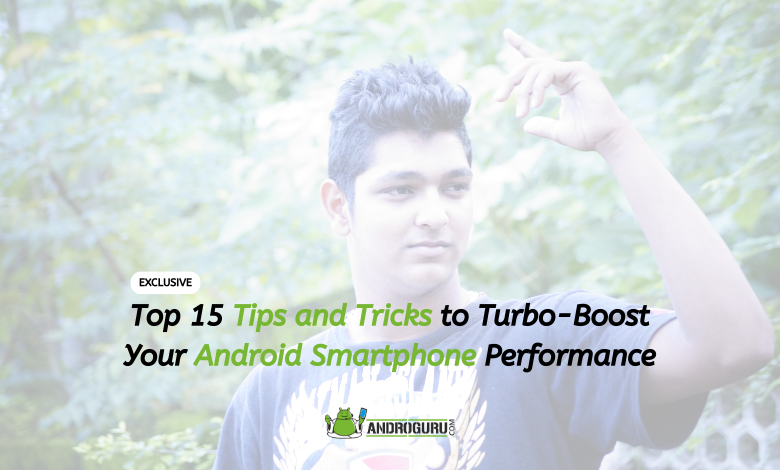
Is your Android smartphone feeling sluggish?
Do you find yourself waiting for apps to load or experiencing lag while multitasking?
Don’t worry!
We’ve got you covered with the top 15 tips and tricks to boost the speed and performance of your Android device. By implementing these simple yet effective techniques, you can experience a faster and smoother user experience on your smartphone.
- Clear Cache Regularly: One of the quickest ways to free up space and enhance performance is by clearing cache files. Go to Settings > Storage > Cached data and clear the cache for all apps.
- Uninstall Unnecessary Apps: Remove unused apps that take up valuable storage space and drain system resources. Head to Settings > Apps and uninstall apps you no longer need.
- Disable or Remove Bloatware: Pre-installed apps often hog system resources. Disable or uninstall bloatware by going to Settings > Apps and selecting the app you wish to disable or remove.
- Limit Background Processes: Reduce the number of background processes running on your device. Go to Developer Options (Settings > About phone > tap on Build number multiple times) and limit background processes to improve performance.
- Update Apps and System: Keep your apps and Android system up to date to ensure optimal performance and bug fixes. Check for updates in the Google Play Store and in Settings > System > System Updates.
- Use a Lightweight Launcher: Opt for a lightweight launcher that consumes fewer system resources and offers a snappier user experience. Several popular options include Nova Launcher, Microsoft Launcher, and Evie Launcher.
- Disable or Reduce Animations: Minimize the animations on your device to make transitions faster. Go to Developer Options and set the window animation scale, transition animation scale, and animator duration scale to 0.5x or turn them off completely.
- Clear App Data: If an app is misbehaving or slowing down your device, clear its data to reset it. Go to Settings > Apps > select the app > Storage > Clear data.
- Disable Auto-sync: Turn off auto-sync for apps that you don’t need to be constantly updated in the background. Go to Settings > Accounts and disable auto-sync for specific accounts.
- Restart Your Device Regularly: Restarting your device helps clear temporary files and refresh system resources, leading to improved performance. Restart your device at least once a week.
- Use Lightweight Alternative Apps: Replace resource-heavy apps with lightweight alternatives. For example, use Facebook Lite instead of the regular Facebook app or use Lite versions of popular apps like Instagram and Twitter.
- Enable Data Saver Mode: Activate Data Saver mode to reduce data usage and optimize the performance of apps that rely heavily on internet connectivity. Go to Settings > Network & internet > Data Saver and enable it.
- Enable Developer Options: Unlock Developer Options by going to Settings > About phone > tap on Build number 7 times. In Developer Options, you can fine-tune various settings to optimize performance, such as adjusting background process limits and enabling Force GPU rendering.
- Use Lite Versions of Google Apps: Google offers lite versions of its apps, such as Gmail Go and YouTube Go, which consume fewer system resources and data. Install these lightweight versions for faster performance.
- Factory Reset as a Last Resort: If all else fails and your device is still slow, consider performing a factory reset. Make sure to back up your data before proceeding, as this will erase all data on your device and restore it to its original state.
By following these top 15 tips and tricks, you can significantly speed up your Android smartphone and enjoy a smoother user experience.
From clearing cache files and uninstalling unnecessary apps to tweaking system settings and using lightweight launcher options, these strategies will help optimize your device’s performance. Remember to regularly update your apps and Android system to ensure bug fixes and improvements.
Additionally, disabling or reducing animations, clearing app data, and limiting background processes can free up system resources and enhance responsiveness.
Taking advantage of data saver mode, enabling developer options for fine-tuning settings, and using lite versions of apps can also contribute to a faster Android experience.
If you’ve exhausted all other options and your device still lags, a factory reset can be considered as a last resort. However, remember to back up your data before proceeding, as this will erase all data on your device.
Keep in mind that the effectiveness of these tips may vary depending on your device model and Android version. Experiment with different strategies to find the ones that work best for you.
In conclusion, by implementing these top 15 tips and tricks, you can optimize the speed and performance of your Android smartphone.
From freeing up storage space to fine-tuning settings and utilizing lightweight alternatives, these strategies will help ensure a snappier and more enjoyable user experience. Take control of your device’s performance and unlock its full potential.







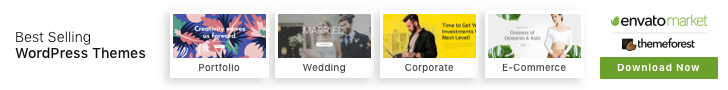





4 Comments