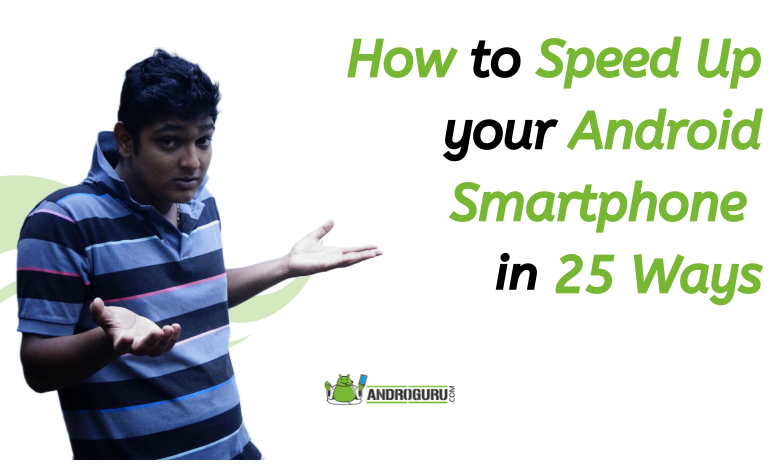
In today’s fast-paced world, having a slow and sluggish smartphone can be incredibly frustrating. If you find yourself constantly waiting for apps to load, experiencing lag and stuttering, or noticing a decrease in overall performance, it’s time to take action.
In this comprehensive guide, I will share 25 effective ways to speed up your Android smartphone, enabling you to enjoy a seamless and responsive user experience.
Part 1: Optimizing System Settings
- Clear Cache and Data: Learn how to clear cache and data from apps to free up valuable storage space and improve performance.
- Disable or Uninstall Unused Apps: Identify and disable or uninstall apps that are rarely used to reduce resource consumption.
- Update Software: Keep your Android operating system up to date to benefit from performance improvements and bug fixes.
- Limit Background Processes: Adjust your device’s settings to limit the number of background processes and prioritize performance.
Part 2: Managing Storage and Memory
5. Free Up Storage Space: Explore techniques to clean up your device’s storage, such as removing unnecessary files and transferring media to the cloud.
- Use Lite Versions of Apps: Discover lightweight alternatives to resource-intensive apps for smoother performance.
- Optimize App Usage: Learn how to manage and control the background activities of apps to prevent excessive memory usage.
- Use a Memory Card: Maximize storage capacity and free up internal memory by utilizing a microSD card.
Part 3: Enhancing Performance
9. Disable Animations: Reduce visual effects by disabling or reducing system animations to speed up navigation and transitions.
- Enable Developer Options: Unlock advanced settings and tweak system parameters to optimize performance.
- Use a Faster Launcher: Replace your default launcher with a lightweight and fast alternative to enhance responsiveness.
- Manage Widgets and Live Wallpapers: Minimize the use of widgets and live wallpapers, as they can consume system resources.
Part 4: Battery Optimization
13. Adjust Screen Brightness: Optimize screen brightness settings to preserve battery life and improve overall performance.
- Optimize Battery Usage: Identify power-hungry apps and customize battery optimization settings to extend battery life.
- Disable Unnecessary Background Syncing: Prevent apps from constantly syncing data in the background, which can drain battery and impact performance.
Part 5: Network and Connectivity
16. Manage Wi-Fi and Bluetooth: Optimize Wi-Fi and Bluetooth settings to avoid unnecessary power consumption and improve network performance.
- Reset Network Settings: Troubleshoot network-related issues by resetting your device’s network settings.
- Switch to a Faster DNS: Improve internet browsing speed by switching to a faster DNS server.
Part 6: Miscellaneous Tips and Tricks
19. Clear App Cache Automatically: Utilize apps that automatically clear app cache to save you the hassle of doing it manually.
- Restart Your Device Regularly: Restarting your smartphone periodically can help clear system memory and refresh resources.
- Use a Lightweight Keyboard: Replace your default keyboard with a lightweight alternative for faster typing and reduced lag.
- Keep Your Device Cool: Prevent overheating by avoiding prolonged exposure to direct sunlight and using your device in a well-ventilated area.
By implementing these 25 strategies, you can significantly enhance the speed and performance of your Android smartphone.
From optimizing system settings to managing storage and memory, and from enhancing battery life to fine-tuning network connectivity, you now have a comprehensive guide at your disposal.
Enjoy a faster, smoother, and more efficient Android experience.







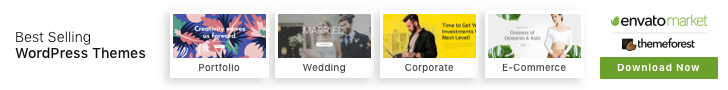
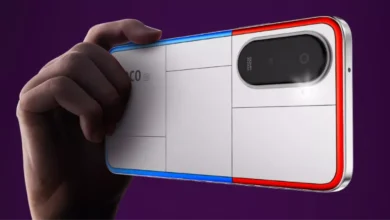




One Comment