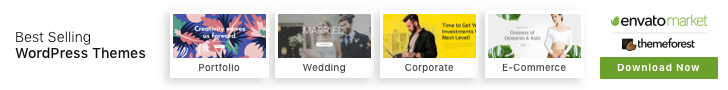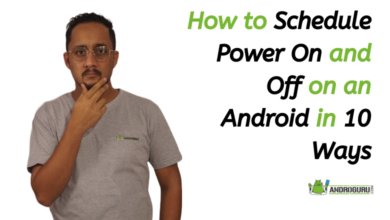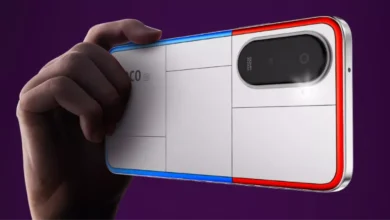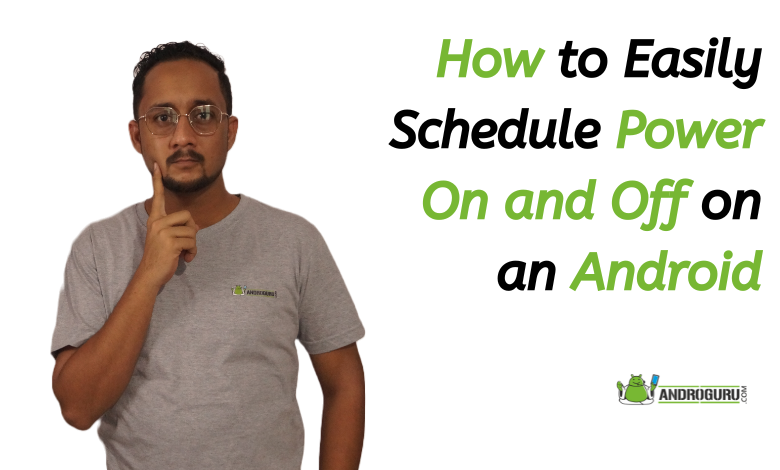
Considering the huge fact that we are moving at a very fast pace daily through our work and personal lives, managing the battery life of our Android devices has become super crucial. We rely on our smartphones and tablets for communication, productivity, entertainment, and more.
To maximize efficiency and prolong battery life, learning how to schedule power on and off can be a game-changer. In this article, we will explore simple yet effective methods to easily schedule power on and off on your Android device.
Why Schedule Power On and Off?
Let’s delve into the reasons why you should consider scheduling power on and off:
- Battery Conservation: One of the primary benefits of scheduling power off is that it helps conserve battery life. When your device is not in use for extended periods, such as during the night or when you’re at work, powering it off prevents unnecessary battery drain. This can significantly extend the time between charges and reduce the need for frequent recharging, especially if you have a busy schedule and limited access to charging outlets.
- Improved Device Performance: Regularly power cycling your Android device by scheduling power off can help optimize its performance. Over time, devices can accumulate temporary files, cache data, and background processes that may slow down their operation. By powering off your device and allowing it to restart, you clear these temporary files and refresh system resources, leading to smoother performance and responsiveness.
- Distraction Reduction: Scheduling power off during specific periods can help minimize distractions and maintain a healthy work-life balance. For instance, if you want uninterrupted focus during work hours or while spending quality time with loved ones, powering off your device ensures that you won’t be constantly interrupted by notifications, calls, or other distractions. This can enhance productivity, concentration, and the overall quality of your personal interactions.
- Ready for Important Events: On the flip side, scheduling power on allows your device to be fully charged and ready for important events or activities. For example, if you have a morning meeting, appointment, or a planned activity that requires your device, you can ensure it’s powered on and available when you need it. This eliminates the risk of missing important notifications, alarms, or reminders due to a dead or low battery.
- Energy Efficiency: Beyond the benefits to your device’s battery, scheduling power on and off also contributes to energy efficiency. By powering off your device during inactive periods, you reduce unnecessary energy consumption, leading to a more eco-friendly approach to using your Android device. This aligns with the broader goals of sustainability and responsible resource usage.
- Personalized Customization: Depending on the options available on your device or the third-party apps you choose, power scheduling often allows for customization. You can set specific times and durations for power on and off to align with your unique schedule and preferences. This flexibility empowers you to create a personalized power management routine that best suits your lifestyle and usage patterns.
Native Android Options
Most Android devices come with built-in features that allow you to schedule power on and off. To access these options, follow these steps:
A. Power Off Scheduler:
- Go to “Settings” on your Android device.
- Navigate to “System” or “Device Maintenance” (may vary depending on the device model).
- Look for the “Scheduled Power On/Off” or similar option.
- Set the desired power on and power off times.
- Save the settings.
B. Do Not Disturb Mode:
- Access “Settings” on your Android device.
- Tap on “Sound” or “Sound & Vibration” (may vary).
- Look for “Do Not Disturb” or “Downtime” settings.
- Set the time range when you want your device to remain silent and undisturbed.
- Save the settings.
Third-Party Apps
If your device doesn’t have the native options mentioned above or if you’re looking for more advanced scheduling features, third-party apps can come to the rescue. Here are a couple of popular apps that can help you schedule power on and off:
A. Tasker
Tasker is a powerful automation app that allows you to create custom profiles and tasks for various actions on your Android device. With Tasker, you can schedule power on and off based on time, location, or specific triggers. It offers extensive customization options to suit your needs.
B. MacroDroid
MacroDroid is another automation app that simplifies the process of scheduling power on and off. It provides a user-friendly interface with pre-defined macros for easy setup. You can create macros to turn off the device at night and power it back on in the morning automatically.
Tips for Effective Power Scheduling
To make the most out of power scheduling on your Android device, consider the following tips:
A. Analyze Your Usage Patterns
Observe your daily routine and identify periods when your device remains unused or when you don’t need to be disturbed. Schedule power off during these times to save battery and reduce distractions.
B. Adjust Power On Time
Ensure that you schedule power on a few minutes before you typically start using your device. This allows it to fully boot up and be ready for your activities.
C. Battery Optimization
To further optimize power consumption, enable battery optimization settings on your device. This can be found in the device’s settings under “Battery” or “Battery Optimization.” It helps extend battery life by minimizing background activities of apps.
Taking control of your Android device’s power management through scheduled power on and off is a simple yet effective way to enhance battery life and improve productivity.
Whether you utilize the native options or opt for third-party apps, finding the right power scheduling method for your needs can make a noticeable difference. By implementing these techniques, you can enjoy a well-managed device that is ready when you need it and conserves power when you don’t.