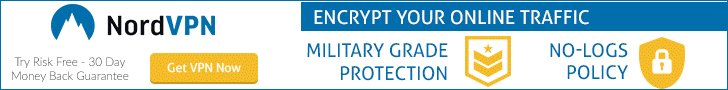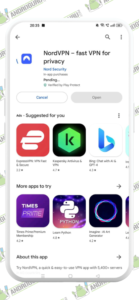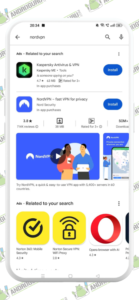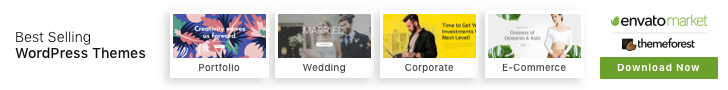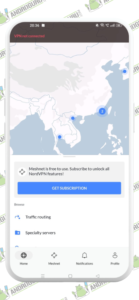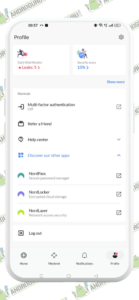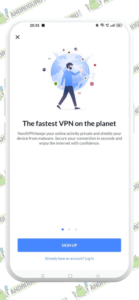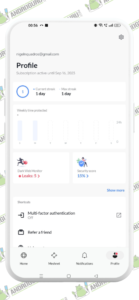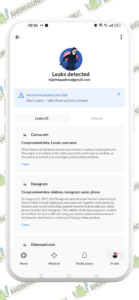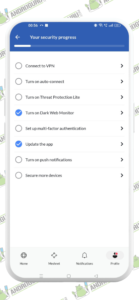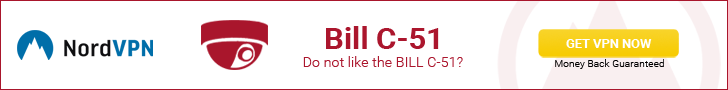App Review
Design - 8.5
Speed - 9.1
Features - 8.8
Look & Feel - 8
Value for Download/Money - 8.6
8.6
Great!
If these features align with your needs for enhanced privacy, security, and internet freedom, NordVPN can be an excellent choice to safeguard your online activities and protect your personal data.
In an era where privacy and security are of utmost importance, virtual private networks (VPNs) have become increasingly popular. With hackers and data breaches on the rise, it’s essential to protect our online activities.
NordVPN is a leading VPN provider known for its robust security features, user-friendly interface, and extensive server network. In this comprehensive review, I will guide you through the process of downloading and using NordVPN on your Android device, exploring its features and highlighting its benefits.
Why Use a VPN?
In today’s digital landscape, where online privacy and security have become paramount, using a VPN (Virtual Private Network) is essential. A VPN offers numerous benefits and safeguards your personal information from various online threats. Here are some compelling reasons why you should consider using a VPN:
- Protect Your Privacy: When you connect to the internet without a VPN, your online activities can be easily tracked by your Internet Service Provider (ISP), government agencies, advertisers, and hackers. A VPN encrypts your internet traffic and masks your IP address, ensuring that your online activities remain private and anonymous.
- Secure Public Wi-Fi Connections: Public Wi-Fi networks, such as those in cafes, airports, and hotels, are often unsecured and vulnerable to cyber attacks. By using a VPN, you create a secure tunnel between your device and the internet, protecting your data from potential eavesdroppers on public networks.

- Access Blocked Content: Some websites, streaming platforms, and social media networks restrict access based on geographic location. A VPN allows you to bypass these restrictions by connecting to servers in different countries, enabling you to access region-locked content and enjoy a more open internet experience.
- Enhance Online Security: A VPN adds an extra layer of security to your online activities. It encrypts your data, making it unreadable to anyone who tries to intercept it. This is particularly crucial when conducting sensitive activities, such as online banking, shopping, or exchanging private messages.
- Avoid Bandwidth Throttling: Internet service providers sometimes intentionally slow down or throttle certain types of online traffic, such as streaming or torrenting, to manage network congestion. With a VPN, your traffic is encrypted and hidden, making it difficult for ISPs to identify and throttle specific activities.
- Safeguard Against Cyber Threats: Hackers and cybercriminals are constantly looking for vulnerabilities to exploit. By using a VPN, you create a secure connection that protects your data from unauthorized access, reducing the risk of identity theft, phishing attacks, and other cyber threats.
- Maintain Anonymity: A VPN allows you to browse the internet without revealing your true identity. By masking your IP address and encrypting your online communications, you can enjoy a greater level of anonymity and protect your personal information from prying eyes.
By using a reliable VPN service like NordVPN, you can enjoy all these benefits and more. Whether you’re a frequent traveler, a privacy-conscious individual, or someone who wants to access global content, using a VPN is a smart and proactive step to safeguard your online presence.
Overview of NordVPN
NordVPN is one of the most reputable and popular VPN (Virtual Private Network) services available today. With a strong focus on privacy, security, and a vast network of servers across the globe, NordVPN offers users a comprehensive solution to protect their online activities and browse the internet with peace of mind.
- Strong Encryption: NordVPN uses advanced encryption protocols, including the industry-standard AES-256 encryption, to secure your internet traffic. This ensures that your data remains private and protected from prying eyes.
- Wide Server Network: With over 5,500 servers in more than 60 countries, NordVPN provides users with a diverse range of server locations to choose from. This allows you to access content from different regions and bypass geographical restrictions.
- No-Logs Policy: NordVPN has a strict no-logs policy, meaning they do not store any information about your online activities. This commitment to privacy ensures that your browsing history, connection timestamps, and other sensitive data are not retained.
- Double VPN: NordVPN offers a unique feature called Double VPN, which routes your internet traffic through two different servers, providing an extra layer of encryption and anonymity. This feature is particularly beneficial for users who require an additional level of privacy.
- CyberSec: NordVPN’s CyberSec feature acts as an ad-blocker and malware protector. It blocks intrusive advertisements and prevents access to websites known for hosting malicious content, enhancing your online security and overall browsing experience.
- Kill Switch: In the event of a VPN connection drop, NordVPN’s Kill Switch feature automatically disconnects your device from the internet to prevent any data leaks. This ensures that your online activities remain protected even if the VPN connection is interrupted.
- Simultaneous Device Connections: NordVPN allows you to connect multiple devices to the VPN simultaneously. This means you can secure your smartphone, tablet, computer, and other devices with a single NordVPN subscription.
- User-Friendly Interface: NordVPN offers user-friendly applications for various platforms, including Windows, Mac, iOS, and Android. The intuitive interface makes it easy to connect to servers, switch between locations, and customize your VPN settings.
Step-by-Step Tutorial: Downloading and Installing NordVPN
NordVPN is a robust and feature-rich VPN service that prioritizes privacy, security, and user experience. With its extensive server network, advanced encryption protocols, and additional features like Double VPN and CyberSec, NordVPN offers a comprehensive solution for individuals seeking enhanced online privacy and protection.
If you’re interested in using NordVPN to protect your online activities, follow this step-by-step tutorial on how to download and install NordVPN on your device:
Step 1: Visit the NordVPN Website
Start by opening your preferred web browser and navigating to the official NordVPN website. You can do this by typing “nordvpn.com” in the address bar and hitting Enter.
Step 2: Select Your Subscription Plan
Once you’re on the NordVPN website, explore the different subscription plans available. NordVPN offers various options, including monthly, yearly, and multi-year plans. Choose the plan that best suits your needs and click on the “Get NordVPN” or similar button.
Step 3: Create an Account
After selecting your desired subscription plan, you’ll be prompted to create an account. Provide your email address and choose a strong password. Make sure to use a password that is unique and not easily guessable. Once you’ve filled in the required information, click on the “Create Account” or similar button.
Step 4: Select a Payment Method and Complete the Purchase
Next, you’ll need to select your preferred payment method to complete the purchase. NordVPN accepts various payment options, including credit cards, PayPal, and cryptocurrencies. Follow the on-screen instructions to enter your payment details and finalize the transaction.
Step 5: Download the NordVPN App
After successfully completing the purchase, you’ll be redirected to the download page. If you’re not automatically redirected, navigate to the NordVPN website’s download section. Look for the appropriate download link for your device’s operating system. NordVPN offers apps for Windows, Mac, iOS, Android, and other platforms. Click on the download link corresponding to your device.
Step 6: Install the NordVPN App
Once the download is complete, locate the installation file on your device. For Windows and Mac users, the installation file is typically saved in the “Downloads” folder. Double-click on the installation file to initiate the installation process.
Step 7: Follow the Installation Wizard
Follow the instructions provided by the installation wizard to install NordVPN on your device. Read the terms and conditions, and click on the “Agree” or similar button to proceed. You may also be prompted to choose the installation location and select additional preferences. Customize the installation according to your preferences, and click on the “Install” or similar button to begin the installation process.
Step 8: Launch the NordVPN App
Once the installation is complete, locate the NordVPN app on your device. Depending on your operating system, it may appear in your applications folder or on your desktop. Double-click on the NordVPN icon to launch the app.
Step 9: Log in to Your NordVPN Account
Upon launching the NordVPN app, you’ll be prompted to log in using your NordVPN account credentials. Enter the email address and password associated with your account and click on the “Log In” or similar button.
Step 10: Connect to a Server
After logging in, you’ll be presented with the NordVPN app interface. To establish a secure VPN connection, choose a server location from the server list. You can select a specific country or use the “Quick Connect” feature, which automatically connects you to the best available server.
Step 11: Enjoy NordVPN Protection
Once connected to a server, your device’s internet traffic is now encrypted and routed through NordVPN’s servers. You can now browse the internet, access geo-restricted content, and enjoy enhanced privacy and security.
Remember to disconnect from the VPN when you no longer need its protection by clicking on the “Disconnect” or similar button within the NordVPN app.
By following this step-by-step tutorial, you can easily download and install NordVPN on your device. Once installed, NordVPN provides a user-friendly interface and a wide range of servers to ensure your online privacy and security. Take advantage of NordVPN’s features to protect your data, access geo-restricted content, and browse the internet with peace of mind.
Exploring the NordVPN App Interface
Once you have successfully downloaded and installed NordVPN on your device, it’s time to explore the app interface and familiarize yourself with its features. In this section, we will delve into the various components of the NordVPN app interface and provide an overview of its functionality.
- Dashboard: Upon launching the NordVPN app, you will be greeted with the dashboard. This is the main screen of the app where you can easily connect to a server, view your current connection status, and access important settings. The dashboard provides a user-friendly interface that allows you to establish a secure VPN connection with just a few clicks.
- Server Locations: One of the key features of NordVPN is its extensive server network. To explore different server locations, click on the “Server” or “Locations” tab. Here, you will find a comprehensive list of countries and specific servers within each country. You can either manually select a server based on your preferences or use the “Quick Connect” feature to automatically connect to the best available server.
- Specialty Servers: NordVPN offers a range of specialty servers that cater to specific needs. These servers are designed to enhance your online experience and provide additional functionality. Some of the specialty servers include Double VPN, Onion Over VPN, Dedicated IP, P2P, and Obfuscated servers. Each server type serves a unique purpose, such as added security, anonymous browsing, or optimized performance for specific activities like torrenting.
- Settings: To access the settings menu, click on the “Settings” or “Menu” icon usually located in the top corner of the app interface. Here, you can customize your NordVPN experience according to your preferences. The settings menu allows you to modify various aspects of the app, such as auto-connect options, kill switch settings, DNS leak protection, and more. Additionally, you can enable features like CyberSec, which provides ad-blocking and extra malware protection.
- Account Information: To manage your NordVPN account details, click on the “Account” or “Profile” tab. From here, you can view your subscription information, check your account status, and make changes to your account settings. You can also access helpful resources such as NordVPN’s knowledge base, FAQs, and customer support.
- Notifications and Alerts: NordVPN app provides real-time notifications and alerts to keep you informed about your connection status and important updates. These notifications can include alerts about server updates, recommended server switches, or connection status changes. It’s essential to pay attention to these notifications to ensure a seamless and secure VPN experience.
- Additional Features: In addition to its core VPN functionality, NordVPN offers various additional features that further enhance your online privacy and security. These features may include ad-blocking, malware protection, encrypted proxy extensions, and more. You can explore these additional features within the app and enable them based on your specific requirements.
Exploring the NordVPN app interface allows you to take full advantage of its features and customize your VPN experience. Familiarize yourself with the dashboard, server locations, specialty servers, settings, account information, notifications, and additional features to optimize your online privacy, security, and browsing experience.
NordVPN’s intuitive interface and comprehensive functionality make it a powerful tool for protecting your data and ensuring a safe and anonymous online presence.
Connecting to NordVPN Servers
Once you have familiarized yourself with the NordVPN app interface, it’s time to connect to a server and establish a secure VPN connection. In this section, we will walk you through the step-by-step process of connecting to NordVPN servers for an enhanced online privacy and security experience.
Step 1: Launch the NordVPN App
Open the NordVPN app on your device. You will be presented with the dashboard, which displays your current connection status and available server options.
Step 2: Select a Server
To connect to a server, click on the “Server” or “Locations” tab within the app interface. You will see a list of countries and specific server locations. You can either manually browse through the list or use the “Quick Connect” feature for automatic server selection.
Step 3: Manual Server Selection (Optional)
If you prefer to choose a server manually, you can browse through the available server locations and select the one that suits your needs. Consider factors such as server proximity, server load, and specialized server types (e.g., Double VPN or Onion Over VPN) based on your requirements.
Step 4: Connect to a Server
Once you have selected a server, click on the “Connect” button next to the server location. The NordVPN app will initiate the connection process and establish a secure VPN connection to the chosen server.
Step 5: Connection Status
After clicking the “Connect” button, you will see a loading screen indicating that the app is connecting to the server. Once the connection is established, you will receive a notification or see a change in the connection status on the dashboard, confirming that you are now connected to the NordVPN server.
Step 6: Verify Connection
To ensure that your connection is secure, you can verify your IP address and location. You can use online tools or visit websites that display your IP address to confirm that it matches the server location you selected. This verification step adds an extra layer of assurance that your internet traffic is routed through the NordVPN server.
Step 7: Disconnect from the Server
When you want to disconnect from the server and revert to your regular internet connection, simply click on the “Disconnect” button within the NordVPN app. This will terminate the VPN connection and restore your device’s default network settings.
Connecting to NordVPN servers is a straightforward process that allows you to establish a secure and encrypted VPN connection to protect your online activities.
By following the step-by-step instructions outlined above, you can select and connect to a server of your choice, ensuring that your internet traffic is routed through NordVPN’s secure network.
Remember to disconnect from the server when you no longer require the VPN connection. NordVPN’s extensive server network and user-friendly interface make it easy to access a wide range of server locations and enjoy enhanced online privacy and security.
Advanced Features and Settings
NordVPN offers a range of advanced features and settings that allow users to customize their VPN experience according to their specific needs and preferences. In this section, we will explore some of the notable advanced features and settings available in the NordVPN app.
- Specialty Servers: NordVPN offers a variety of specialty servers designed to cater to specific needs. These include:
- Double VPN: This feature routes your internet traffic through two different VPN servers, providing an extra layer of encryption and anonymity.
- Onion Over VPN: By combining NordVPN’s VPN service with the Tor network, Onion Over VPN allows for even more secure and private browsing.
- P2P Servers: These servers are optimized for peer-to-peer file sharing and torrenting, providing fast and secure connections for such activities.
- CyberSec: CyberSec is NordVPN’s built-in security feature that helps protect you from intrusive advertisements, malware, and other cyber threats. When enabled, CyberSec blocks suspicious websites and ads, providing an additional layer of protection while browsing the internet.
- Kill Switch: The Kill Switch feature ensures that your internet connection is always encrypted and secure. It automatically terminates your internet connection if the VPN connection drops unexpectedly, preventing your data from being exposed to your ISP or other prying eyes.
- Split Tunneling: With Split Tunneling, you have the ability to choose which apps or websites should bypass the VPN connection and use your regular internet connection instead. This feature allows you to optimize your VPN usage and control which traffic is encrypted and which is not.
- Auto-Connect: NordVPN’s Auto-Connect feature allows you to set preferences for automatically connecting to the VPN when you launch specific apps or connect to certain Wi-Fi networks. This ensures that your connection is always secure, without the need to manually initiate the VPN every time.
- Custom DNS: NordVPN provides the option to configure custom DNS servers within the app. By using custom DNS settings, you can have more control over your DNS queries, enhancing your privacy and security while using the VPN.
- Protocol Selection: NordVPN supports various VPN protocols, including OpenVPN and IKEv2/IPSec. Within the app settings, you can choose the preferred protocol based on your specific requirements for security, speed, or stability.
- Advanced Settings: NordVPN also offers a range of advanced settings for experienced users who want to further customize their VPN experience. These settings include options for DNS leak protection, obfuscated servers, and more.
NordVPN’s advanced features and settings empower users to tailor their VPN experience to meet their specific needs. From specialty servers and security features like CyberSec and Kill Switch to customizable options such as Split Tunneling and custom DNS, NordVPN offers a comprehensive set of tools to enhance privacy, security, and control over VPN connections. By exploring these advanced features and settings, users can maximize the benefits of NordVPN and enjoy a truly personalized VPN experience.
NordVPN’s Security and Privacy Features
NordVPN is renowned for its robust security and privacy features, making it a top choice for users seeking a secure and private VPN experience. In this section, we will delve into the various security and privacy features offered by NordVPN.
- Encryption: NordVPN employs state-of-the-art encryption protocols to safeguard your internet traffic. It uses AES (Advanced Encryption Standard) with 256-bit keys, which is considered highly secure and virtually unbreakable. This encryption ensures that your data remains protected and unreadable to any potential eavesdroppers.
- No-Logs Policy: NordVPN adheres to a strict no-logs policy, which means it does not store any logs or records of your online activities. This commitment to user privacy ensures that your browsing history, connection timestamps, IP addresses, and other sensitive information are not logged or retained.
- Secure VPN Protocols: NordVPN supports multiple VPN protocols, including OpenVPN and IKEv2/IPSec. These protocols provide secure and reliable encryption for your data transmission. NordVPN also offers the NordLynx protocol, which is built on WireGuard technology and known for its exceptional speed and security.
- DNS Leak Protection: DNS (Domain Name System) leaks can expose your browsing activity to your ISP or other third parties. NordVPN includes built-in DNS leak protection, which ensures that all DNS queries are routed through the encrypted VPN tunnel, preventing any potential leaks.
- Automatic Kill Switch: The Automatic Kill Switch is a crucial security feature that ensures your data remains protected at all times. In the event of a VPN connection drop, the Kill Switch automatically terminates your internet connection, preventing any data from being transmitted outside the VPN tunnel. This feature guarantees that your online activities remain private and secure.
- Onion Over VPN: NordVPN offers the Onion Over VPN feature, which combines the NordVPN service with the Tor network for enhanced privacy and anonymity. By routing your traffic through the Tor network, your online activities are further protected, and your identity is concealed.
- CyberSec: NordVPN’s CyberSec feature provides an additional layer of protection against online threats. It blocks ads, malicious websites, and other potential security risks, enhancing your browsing experience and safeguarding your devices from malware and phishing attempts.
- Double VPN: For users seeking an extra level of encryption, NordVPN offers the Double VPN feature. This feature routes your internet traffic through two VPN servers, encrypting your data twice and adding an additional layer of security. It is an excellent option for those who prioritize maximum privacy and anonymity.
NordVPN’s security and privacy features are designed to offer users a high level of protection and peace of mind. With strong encryption, a strict no-logs policy, secure VPN protocols, DNS leak protection, Kill Switch, Onion Over VPN, CyberSec, and Double VPN, NordVPN ensures that your online activities are shielded from prying eyes and that your data remains secure and private.
By utilizing these features, users can confidently browse the internet, access geo-restricted content, and communicate online while maintaining their privacy and security.
NordVPN on Android TV
NordVPN provides comprehensive support for Android TV, allowing users to enjoy secure and private internet access on their smart TVs and streaming devices. Here, we will elaborate on NordVPN’s features and functionality specifically tailored for Android TV.
- User-Friendly Interface: NordVPN offers a user-friendly interface optimized for Android TV. The app is designed to provide a seamless experience on large screens, making it easy to navigate and access various features and settings. The intuitive layout ensures that even users with limited technical knowledge can connect to VPN servers effortlessly.
- Easy Installation and Setup: Installing NordVPN on your Android TV is a straightforward process. You can find the NordVPN app in the Google Play Store on your Android TV device. Simply search for “NordVPN” and click on the app to initiate the installation. Once installed, you can launch the app and follow the setup wizard to configure your VPN connection.
- Large Server Network: NordVPN offers an extensive network of servers worldwide, providing users with a wide range of options to choose from. With over 5,500 servers in more than 59 countries, you can easily connect to a server location of your choice to access geo-restricted content, enhance streaming performance, and ensure optimal internet speed.
- Stream Without Limitations: One of the main advantages of using NordVPN on Android TV is the ability to bypass geo-restrictions and access streaming platforms from different regions. By connecting to a server in a specific country, you can unlock content libraries on platforms like Netflix, Amazon Prime Video, Hulu, and more. NordVPN’s high-speed servers enable smooth and buffer-free streaming.
- Enhanced Privacy and Security: NordVPN on Android TV provides the same level of privacy and security as its desktop and mobile counterparts. You can benefit from robust encryption, strict no-logs policy, automatic kill switch, and DNS leak protection, ensuring that your online activities remain private and protected. This is especially important when streaming content or accessing sensitive information on your Android TV device.
- Split Tunneling: NordVPN’s split tunneling feature is available on Android TV, allowing you to select which apps or services should use the VPN connection. This feature gives you more control over your network traffic and lets you exclude specific apps from the VPN tunnel, such as local streaming apps or gaming services. It ensures optimal performance while maintaining privacy for selected apps.
- SmartPlay Technology: NordVPN’s SmartPlay technology is designed to optimize your streaming experience by automatically connecting you to the best server for streaming. With SmartPlay, you can enjoy faster speeds and reliable access to various streaming platforms without manually switching servers.
- Multi-Device Compatibility: NordVPN allows simultaneous connections on multiple devices with a single subscription. This means you can use NordVPN on your Android TV while also protecting your other devices, such as smartphones, tablets, and computers, all at the same time.
In short, NordVPN’s support for Android TV offers a seamless and secure VPN experience on your smart TV or streaming device.
With an easy installation process, a large server network, the ability to bypass geo-restrictions, enhanced privacy and security features, split tunneling, SmartPlay technology, and multi-device compatibility, NordVPN provides an all-encompassing solution for Android TV users who value privacy, security, and unrestricted access to global content.
NordVPN Speed and Performance
NordVPN is known for its strong emphasis on providing fast and reliable speeds to its users. Here, we will elaborate on NordVPN’s speed and performance, highlighting its optimization efforts and features that contribute to a smooth and seamless VPN experience.
- Vast Server Network: NordVPN boasts an extensive network of servers strategically located in various countries worldwide. With over 5,500 servers spread across 59 countries, users have access to a wide range of server options. This vast network helps distribute the load and ensures that users can find a server with optimal performance and low latency, resulting in faster connection speeds.
- Server Optimization: NordVPN continuously works to optimize its servers to deliver faster speeds and consistent performance. They employ load balancing techniques to distribute user traffic efficiently, minimizing overcrowding on any specific server. By doing so, NordVPN aims to provide a high-quality experience with minimal slowdowns or bottlenecks, even during peak usage times.
- Specialty Servers: NordVPN offers specialized servers designed to cater to specific user needs, such as dedicated servers for streaming, P2P file sharing, or Onion over VPN. These specialty servers are optimized for their respective purposes, ensuring optimized performance for specific activities like streaming HD content or engaging in secure torrenting.
- Obfuscated Servers: For users in regions where internet access is restricted or heavily monitored, NordVPN offers obfuscated servers. These servers use advanced technology to disguise VPN traffic as regular internet traffic, making it harder for network administrators or ISPs to detect and block VPN usage. Obfuscated servers help users bypass censorship and enjoy faster speeds even in restrictive environments.
- NordLynx Protocol: NordVPN utilizes the NordLynx protocol, which is built on WireGuard technology. This protocol combines strong security with exceptional performance, offering faster speeds compared to traditional VPN protocols. The efficient encryption algorithms and streamlined codebase of NordLynx contribute to reduced latency and improved overall connection speeds.
- Fast and Stable Connections: NordVPN prioritizes the stability and reliability of its connections. By utilizing high-quality servers, advanced infrastructure, and dedicated bandwidth, NordVPN aims to provide a consistently stable connection for users. This ensures that users can enjoy uninterrupted browsing, streaming, and downloading without experiencing frequent disconnections or interruptions.
- Bandwidth and Data Caps: NordVPN offers unlimited bandwidth and data usage to its users. This means you can browse, stream, and download content without worrying about hitting any caps or restrictions. The absence of bandwidth limitations ensures that users can fully utilize their internet connection while enjoying fast and consistent speeds throughout their VPN session.
- Speed Testing Tools: NordVPN provides built-in speed testing tools within its applications, allowing users to assess the performance of different servers and select the fastest one for their needs. These speed testing tools help users make informed decisions about server selection, ensuring they can connect to the most suitable server location for optimal performance.
NordVPN prioritizes speed and performance by maintaining a vast server network, optimizing server infrastructure, utilizing specialized servers, employing advanced protocols like NordLynx, and offering unlimited bandwidth and data usage.
The combination of these factors allows NordVPN to deliver fast, stable, and reliable connections for a seamless VPN experience. Whether you’re streaming content, downloading files, or browsing the internet, NordVPN strives to provide high-speed performance to meet the demands of its users.
Pricing and Plans
NordVPN offers flexible pricing plans designed to cater to different needs and durations. Here, we will elaborate on NordVPN’s pricing and plans in INR (Indian Rupees), USD (United States Dollar), EUR (Euro), and GBP (British Pound).
- Monthly Plan:
- INR: ₹679 per month
- USD: $11.95 per month
- EUR: €10.64 per month
- GBP: £9.59 per month
The monthly plan is the most flexible option, allowing users to subscribe on a month-to-month basis without any long-term commitment. It is ideal for those who want to try out NordVPN or need a VPN for a short period.
- Yearly Plan:
- INR: ₹4,747 per year
- USD: $59 per year
- EUR: €52.74 per year
- GBP: £47.40 per year
The yearly plan offers significant savings compared to the monthly plan, as it provides a discounted rate for an annual subscription. This plan is suitable for users who want a long-term VPN solution and are committed to maintaining their online privacy and security.
- 2-Year Plan:
- INR: ₹8,578 for 2 years
- USD: $99 for 2 years
- EUR: €88.16 for 2 years
- GBP: £79.20 for 2 years
The 2-year plan offers the most substantial discount among NordVPN’s plans. It is an attractive option for users who require long-term VPN protection and want to enjoy the best value for their money.
- 3-Year Plan:
- INR: ₹11,577 for 3 years
- USD: $125.64 for 3 years
- EUR: €111.76 for 3 years
- GBP: £100.80 for 3 years
The 3-year plan provides users with the longest subscription period available at an even more discounted rate. This plan is ideal for individuals or families seeking long-term VPN coverage and cost savings.
It’s important to note that NordVPN occasionally offers promotional discounts and special deals on their website, so the prices mentioned above may vary based on ongoing promotions or seasonal offers. Additionally, NordVPN provides a 30-day money-back guarantee for all its plans, allowing users to try out the service risk-free and claim a refund if they are not satisfied.
NordVPN’s pricing structure remains consistent across different regions, ensuring that users around the world can access the same competitive pricing and comprehensive features offered by the VPN provider.
Is NordVPN the Right Choice for You?
NordVPN is a highly reputable and feature-rich VPN service, but whether it is the right choice for you depends on your specific needs and preferences. Here, we will elaborate on the key factors to consider when determining if NordVPN is the right VPN for you.
- Security and Privacy: NordVPN is known for its strong security features, including military-grade encryption, a strict no-logs policy, and a range of advanced protocols. It offers DNS leak protection, automatic kill switch, and CyberSec feature for ad-blocking and malware protection. If you prioritize robust security and privacy while browsing the internet, NordVPN’s features are likely to meet your requirements.
- Global Server Network: NordVPN boasts an extensive network of servers worldwide, with over 5,500 servers in more than 59 countries. This vast server infrastructure ensures reliable and fast connections, allowing you to access geo-restricted content, bypass censorship, and enjoy a seamless browsing experience. If you need a VPN with a wide server coverage to access content from different regions, NordVPN’s server network can be beneficial.
- Streaming and Torrenting Capabilities: NordVPN is well-known for its ability to unblock popular streaming platforms such as Netflix, Hulu, Amazon Prime Video, and more. It provides optimized servers for streaming, ensuring smooth and uninterrupted access to your favorite shows and movies. Additionally, NordVPN supports P2P file sharing and torrenting on select servers, making it an excellent choice for users who engage in such activities.
- User-Friendly Interface: The NordVPN app offers a user-friendly interface that is easy to navigate, making it accessible to both novice and experienced VPN users. The app is available on various platforms, including Windows, Mac, Android, iOS, and more. If you value simplicity and a hassle-free user experience, NordVPN’s intuitive interface can be a plus.
- Customer Support: NordVPN provides excellent customer support through live chat, email, and an extensive knowledge base. Their support team is responsive and knowledgeable, ready to assist you with any queries or technical issues you may encounter. If reliable customer support is important to you, NordVPN’s responsive support team can provide the assistance you need.
- Pricing and Plans: NordVPN offers competitive pricing with various subscription plans, allowing you to choose the option that best fits your budget and commitment level. The plans come with a 30-day money-back guarantee, ensuring you can try NordVPN risk-free and claim a refund if you’re not satisfied.
NordVPN is a top-tier VPN provider that offers strong security, a global server network, streaming capabilities, user-friendly apps, and reliable customer support.
If these features align with your needs for enhanced privacy, security, and internet freedom, NordVPN can be an excellent choice to safeguard your online activities and protect your personal data.
[button color=”green” size=”small” link=”https://play.google.com/store/apps/details?id=com.nordvpn.android” icon=”fa-brands fa-android” target=”true” nofollow=”true” sponsored=”false”]Download App[/button]
We would love to hear your thoughts, experiences, and suggestions about NordVPN on Android in the comments below.