
Feeling overwhelmed by unwanted calls?
You’re not alone.
Spam calls can disrupt your day and even lead to scams.
This guide will show you how to fight back and block these bothersome calls on your Android phone.
National Do Not Call Registry:
This official service lets you opt-out of receiving telemarketing calls. Simply register your phone number with the National Customer Preference Register (NCPR) by texting “START” to 1909. You’ll then receive a list of categories to block, like Banking or Hospitality. Choose the ones you don’t want and you’re good to go!
Telecom Operator DND Services:
Many mobile carriers offer their own Do Not Disturb (DND) services. These services allow you to block specific call categories directly through your provider’s app or website. Check with your carrier (Jio, Airtel, Vi, or BSNL) for instructions.
Manually Block Spam Numbers:
For particularly persistent spammers, you can manually block their numbers. Open the Phone app, go to your call history, tap and hold the spam number, and select “Block” or “Report.” This is effective for known numbers, but remember spammers often change tactics.
Filter Unknown Calls:
Android offers a built-in spam filter to silence suspicious calls. Open the Phone app, tap the menu icon (three dots), go to Settings, select “Caller ID & Spam,” and turn on “Filter spam calls” and “See caller & spam ID.” This helps identify and block potential spam calls not in your contacts.
By combining these methods, you can significantly reduce spam calls on your Android phone. Remember, new tactics may emerge, so staying informed and vigilant is key.
Don’t hesitate to update your blocking strategies as needed.







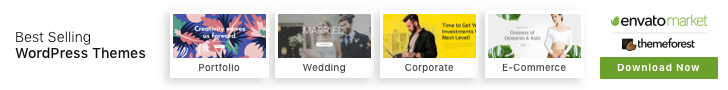

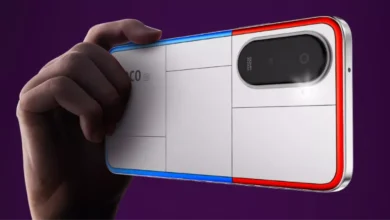




My brother suggested I might like this website He was totally right This post actually made my day You cannt imagine just how much time I had spent for this information Thanks