25 Ways to Hack-proof Your Android Smartphone
Fortify Your Android Device: 25 Expert-Endorsed Strategies to Safeguard Your Smartphone from Hacking Threats

As an avid Android enthusiast for more than a decade, I embarked on a personal journey to protect my smartphone from the ever-present threats of hacking and data theft. There have been times that I have been asked on Twitter to elaborate on this topic as to “how to hack-proof your Android smartphone” and I have finally decided to.
Over the years, I have honed my knowledge and gained valuable insights into safeguarding my Android device, ensuring my privacy and personal data remain intact.
Join me as I share my expertise with you and delve into 25 effective ways to hack-proof your Android smartphone.
- Strong Passwords and Biometric Authentication: I understand the importance of setting strong passwords and utilizing biometric authentication methods like fingerprint or facial recognition to secure my device from unauthorized access.
- Regular Software Updates: I have learned that keeping my Android operating system up to date is vital to ensure the latest security patches are in place, safeguarding against known vulnerabilities.
- App Permissions: I am meticulous in reviewing and managing app permissions, granting access only to necessary functions, thereby minimizing the risk of malicious apps obtaining sensitive information.
- Two-Factor Authentication: I have implemented two-factor authentication whenever available, adding an extra layer of security to my online accounts and preventing unauthorized access.
- Utilizing Secure Networks: I am cautious about connecting to public Wi-Fi networks, ensuring I use secure and encrypted connections or employing a virtual private network (VPN) for added protection.
- App Source Verification: I make it a point to download apps only from reputable sources like the Google Play Store, avoiding third-party app stores that may harbor malicious software.
- Antivirus and Security Apps: To enhance my device’s security, I have installed trusted antivirus and security apps that scan for malware, monitor for suspicious activities, and offer additional protective features.
- Data Encryption: To safeguard my personal data, I have enabled device encryption, ensuring that if my smartphone falls into the wrong hands, my information remains inaccessible.
- App Updates: I promptly update my apps to their latest versions, as developers often release updates to address security vulnerabilities and bugs.
- App Permissions Audit: Regularly auditing app permissions helps me identify any apps that have excessive access to my data and revoke unnecessary permissions.
- Secure Messaging Apps: I opt for secure messaging apps that offer end-to-end encryption, protecting my conversations from prying eyes.
- Remote Tracking and Wiping: In case my device gets lost or stolen, I have enabled remote tracking and wiping features, allowing me to locate or erase sensitive data remotely.
- Secure Cloud Storage: To protect my data stored in the cloud, I employ reputable cloud storage services with robust security measures, including encryption and two-factor authentication.
- Avoiding Suspicious Links: I exercise caution when clicking on links in emails, messages, or websites, avoiding potential phishing attempts that can compromise my device’s security.
- Secure Browsing: I use secure web browsers that offer features such as ad-blocking, anti-tracking, and HTTPS encryption to protect my online activities.
- Privacy Settings: I meticulously review and adjust the privacy settings on my device and individual apps, customizing the level of data sharing based on my preferences.
- Device Tracking Apps: To enhance device security, I have installed tracking apps that help me locate my phone if it goes missing, ensuring it doesn’t end up in the wrong hands.
- App Lock: Sensitive apps on my device are protected with an additional layer of security through app lock features, requiring a PIN, pattern, or biometric authentication.
- Secure Payment Methods: I opt for secure payment methods, such as Google Pay or Samsung Pay, which utilize tokenization to ensure my financial information remains secure during transactions.
- Guest Mode: When lending my device to others or in situations where privacy is paramount, I utilize the guest mode feature to restrict access to personal data and applications.
- Malware Scans: Regularly scanning my device for malware using reputable security apps helps me detect and remove any potential threats before they cause harm.
- Avoiding Unknown Sources: I avoid sideloading apps or installing APK files from unknown sources, as this increases the risk of installing malicious software.
- Secure Lock Screen: I use strong and unique lock screen patterns, PINs, or passwords to prevent unauthorized access to my device.
- Secure Backups: When backing up my data, I choose secure and encrypted backup options to protect my information from unauthorized access.
- Education and Awareness: Staying informed about the latest security threats and best practices is crucial to maintaining a hack-proof Android smartphone. I continuously educate myself on emerging trends and potential risks to better protect my device and personal data.
My journey has empowered me to take control of my smartphone’s security. By implementing these 25 effective measures, I have built a robust defense against hacking and data theft.
As technology evolves, so do the threats we face, but with constant vigilance and adherence to these security practices, I remain confident in the safety of my Android device.
I encourage you to join me on this journey and safeguard your smartphone, ensuring your privacy and peace of mind.









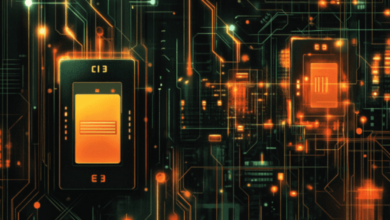


3 Comments