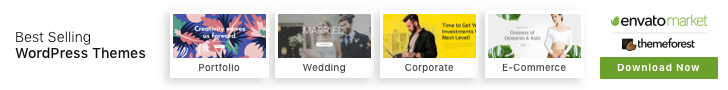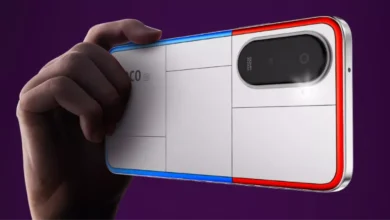How to Fix a Water Damaged Android Smartphone Easily
As soon as your phone comes into contact with water, the clock starts ticking. Act quickly to prevent further damage.

Water damage is one of the most common accidents that can happen to our precious smartphones. Whether it’s a sudden splash, a drop in the toilet, or a spilled drink, water can wreak havoc on our devices.
The good news is that with quick action and the right steps, you may be able to save your water-damaged Android smartphone. In this article, we’ll guide you through the process of fixing your device with ease.
1. Act Promptly
Acting promptly is crucial when dealing with a water-damaged Android smartphone. As soon as your device comes into contact with water, the clock starts ticking, and every second counts. Taking immediate action can significantly increase the chances of saving your phone from further damage.
The first and most important step is to turn off your phone right away. The longer the device remains powered on, the higher the risk of short circuits and other electrical issues that can be caused by the presence of water. By turning off the phone, you can prevent the water from causing more harm to the internal components.
After turning off the phone, it is essential to remove any external components that may have been affected by the water. This includes the battery, SIM card, and microSD card. By doing so, you reduce the risk of the water seeping into these components and causing damage.
Keep in mind that water can be sneaky and find its way into the tiniest openings of your phone, so it’s essential to act promptly and thoroughly. Even if the phone appears to be working fine after coming into contact with water, it’s best not to take any chances. Water damage may not show immediate effects, but it can lead to issues over time.
Additionally, be cautious about trying to turn on your phone to check if it still works. Doing so can be tempting, but it can also cause more damage. The internal components of the phone need to be thoroughly dried before attempting to power it on.
Remember, acting promptly does not mean rushing through the drying process. Patience is also essential during the drying period. Rushing to power on the phone or using heat sources like hair dryers can exacerbate the damage and decrease the chances of successful recovery.
By acting promptly and taking the necessary steps to power off the phone and remove external components, you set the foundation for successfully rescuing your water-damaged Android smartphone.
2. Dry the Externals
Drying the externals of your water-damaged Android smartphone is a crucial step in the recovery process. After removing the battery, SIM card, and microSD card, the next step is to dry the outer surfaces of the phone carefully.
To start, use a soft, absorbent cloth or paper towel to gently pat and wipe away any visible water droplets on the phone’s exterior. Pay special attention to the charging port, audio jack, buttons, and any other openings where water might have seeped in.
Avoid rubbing the phone vigorously, as this can push water further into the device or cause scratches on the screen. Instead, use a gentle, dabbing motion to absorb the moisture.
Once you’ve wiped the visible water, you can use compressed air to blow out any remaining moisture from the phone’s crevices. Compressed air can help dislodge water droplets that may be trapped in hard-to-reach areas, such as between buttons or under the camera lens.
However, be cautious when using compressed air and avoid holding the can too close to the phone to prevent causing damage to delicate components.
Another effective method to dry the externals of your phone is by using a desiccant, such as silica gel packets. Silica gel is highly absorbent and can draw out moisture from the phone. Place the phone in a sealed bag with a few silica gel packets and let it sit for a few hours or overnight. This method can be especially useful for phones with water-resistant features, as it helps to remove trapped moisture from within the device.
While drying the externals is essential, remember that this step alone may not be enough to completely dry the internal components of the phone. Water can find its way into tiny crevices and areas not visible to the naked eye. Therefore, it’s crucial to follow additional steps like air drying or using desiccants to thoroughly dry the phone’s interior.
Keep in mind that drying the externals is just one part of the water-damage recovery process. It’s essential to avoid the temptation to power on the phone prematurely, as doing so can cause further damage. Patience is key, and allowing the phone to dry thoroughly before attempting to turn it on will increase the likelihood of a successful recovery.
3. Shake Out Excess Water
Shaking out excess water from your water-damaged Android smartphone is a method to help remove water that might have entered various crevices and openings in the device. However, it’s important to approach this step with caution to avoid causing further damage to the phone.
When your phone has been exposed to water, the first instinct might be to shake it vigorously to get rid of any water droplets. While this might seem like a quick and easy solution, it can potentially lead to more harm than good. Rapid shaking can force water deeper into the phone’s internal components, making the situation worse.
Instead, opt for a gentle shaking motion to help dislodge any excess water that might be lingering on the phone’s surface or in the openings. Hold the phone with the screen facing down to allow gravity to aid in draining any trapped water.
Be mindful not to shake the phone too forcefully or too frequently. It’s essential to strike a balance between removing excess water and avoiding further damage. A few light shakes should suffice to dislodge the water without causing harm to the internal components.
Once you’ve gently shaken the phone, proceed with the other drying methods, such as air drying, using desiccants, or employing a vacuum cleaner to remove any remaining water from the phone.
It’s important to remember that shaking out excess water is just one step in the overall process of fixing a water-damaged Android smartphone. Combining this step with other drying methods will increase the chances of a successful recovery.
Additionally, before attempting any DIY water damage repair, it’s always advisable to remove the battery (if possible), SIM card, and microSD card and seek professional help or follow manufacturer guidelines for water-damage recovery. Taking prompt and appropriate actions can significantly improve the chances of salvaging your water-damaged device and preventing further issues down the line.
4. Air Dry
Air drying is a common and effective method to help remove moisture from a water-damaged Android smartphone. It involves allowing the phone to dry naturally in the open air, giving the water inside the device a chance to evaporate over time. This method is simple, accessible, and often the first step recommended for handling water damage.
When your phone gets wet, the first instinct might be to try turning it on to see if it still works. However, this can be extremely risky and could lead to irreversible damage due to electrical shorts caused by the presence of water. Instead, act promptly and power off the phone immediately to prevent any short circuits.
To air dry your water-damaged phone, follow these steps:
- Power Off: Turn off the device as soon as possible to prevent further damage.
- Remove External Components: If your phone has a removable battery, SIM card, or microSD card, take them out carefully. This will help to avoid trapping moisture inside the device.
- Use a Soft Cloth: Gently wipe the exterior of the phone with a soft, dry cloth to remove any visible water droplets. Be careful not to push water further into the phone’s openings.
- Shake Out Excess Water: As mentioned before, use a gentle shaking motion to remove excess water from the phone’s exterior. Hold the phone with the screen facing down to allow gravity to assist in draining the water.
- Find a Dry Location: Place the phone in a dry and well-ventilated area. Avoid direct sunlight or extreme heat sources, as they can damage the phone or cause other issues.
- Give it Time: Allow the phone to air dry for at least 24 to 48 hours or longer, depending on the extent of the water exposure. The drying time may vary based on factors such as humidity levels and the severity of the water damage.
- Test the Phone: After the drying period, reassemble the phone and attempt to turn it on. If it powers up and functions normally, it’s a good sign that the drying process was successful. However, be cautious and monitor the phone for any unusual behavior.
It’s important to note that while air drying can be effective for minor water exposure, it may not be sufficient for more severe cases. If the phone does not show signs of improvement after air drying or if it was submerged in water for an extended period, seeking professional help is highly recommended.
Additionally, for devices with water-resistance or water-repellent coatings, the effectiveness of air drying might be enhanced. Nevertheless, it’s crucial to follow the manufacturer’s guidelines and avoid taking unnecessary risks with your water-damaged Android smartphone.
5. Use Silica Gel Packets
Using silica gel packets is an additional step that can significantly aid in the process of fixing a water-damaged Android smartphone. Silica gel is a desiccant, a substance with a strong affinity for moisture absorption. These small packets are commonly found in packaging for various products and are designed to keep the contents dry during transportation.
When your phone gets wet, the immediate goal is to remove as much moisture as possible to prevent potential damage to the internal components. Silica gel packets can be highly beneficial in this regard, as they help absorb excess moisture from the air and the phone itself.
Silica gel packets can be found in various sizes, and their effectiveness depends on the quantity used relative to the amount of moisture present. It is essential to ensure that the packets are not torn or damaged before using them in the recovery process. Also, avoid placing the silica gel directly in contact with the phone, as loose particles could cause additional issues.
CILICAnT Silica Gel White 5 Gram (80 Pcs)…
bvslf Silica Gel 5 Gram Pouch of 50 Packets
While silica gel packets are a helpful addition to the water-damage recovery process, they might not be a guaranteed solution for more severe cases. If the phone does not show signs of improvement after using silica gel or if it was submerged in water for an extended period, seeking professional assistance is advisable. Remember that each water-damage situation is unique, and the success of the recovery process may vary based on the extent of the water exposure and the device’s condition.
6. Avoid Rice
Avoiding rice as a water-damage recovery method is a crucial consideration when trying to fix a water-damaged Android smartphone. For years, the traditional approach to rescuing a wet phone involved burying it in a bowl of uncooked rice. The belief was that the rice would absorb the moisture and help restore the phone to working condition. However, this method has several limitations and potential risks that users should be aware of:
- Limited Moisture Absorption: Rice does have some moisture-absorbing properties, but it is not as effective as other alternatives like silica gel packets. It might absorb some moisture from the air surrounding the phone, but it may not be sufficient to draw out the water trapped inside the device’s internal components.
- Potential Residue: Rice grains can leave tiny particles inside the phone, especially if there are small openings or cracks. These particles might cause further damage or interfere with the phone’s functionality.
- No Controlled Environment: Unlike silica gel packets, which can be sealed in an airtight container, rice does not create a controlled drying environment. The surrounding air can still contain humidity, reducing the overall effectiveness of the drying process.
- Delayed Action: In water-damage situations, time is of the essence. Delaying the recovery process by waiting for rice to absorb the moisture might lead to additional damage and reduce the chances of successful restoration.
- Potential for Starch Buildup: Rice contains starch, and when it comes into contact with water, it can create a sticky residue. This residue might be difficult to clean, and it could contribute to internal corrosion or short circuits within the phone.
- Other Drying Methods Available: There are more effective and efficient drying methods available, such as using silica gel packets, using a vacuum cleaner, or seeking professional assistance. These alternatives can yield better results and reduce the risk of further damage.
While rice might have been a popular home remedy for water-damaged phones in the past, it is no longer considered the most reliable or efficient method. It is crucial to adopt more advanced and proven techniques to increase the chances of successful water-damage recovery.
If your Android smartphone has been exposed to water, it is essential to act promptly and follow appropriate water-damage recovery steps. Power off the device, dry the exterior, and use more effective techniques like air drying or using silica gel packets to draw out the moisture. If your phone does not show signs of improvement after these initial steps, seeking professional assistance from a certified technician is recommended.
Remember that water damage can vary in severity, and success in rescuing a water-damaged phone depends on factors like the extent of exposure to water, the type of liquid involved, and how quickly the recovery process is initiated.
7. Try a Vacuum Cleaner
Trying a vacuum cleaner is another method to consider when attempting to fix a water-damaged Android smartphone. Using a vacuum cleaner can be an effective way to remove excess water from the phone, especially from hard-to-reach areas and crevices. However, it is essential to follow some guidelines to ensure safe and successful results:
- Use a Low-Power Setting: When using a vacuum cleaner to extract water from the phone, it is crucial to set it to a low-power or gentle setting. High-powered vacuums can generate too much suction force, potentially damaging delicate internal components of the phone.
- Avoid Direct Contact: Do not place the vacuum cleaner directly against the phone’s openings, such as the charging port, speaker grills, or microphone holes. Instead, hold the vacuum cleaner nozzle a few centimeters away from these areas to prevent any accidental damage.
- Cover Openings: To create a better seal and improve the effectiveness of the vacuum, you can cover some of the phone’s openings with your fingers or tape. This ensures that the suction is focused on extracting water from the areas that need it the most.
- Be Patient: Extracting water using a vacuum cleaner might take some time, especially if the device has been submerged in water for an extended period. Be patient and allow the vacuum to draw out the moisture gradually.
- Complement with Other Drying Methods: While using a vacuum cleaner can be helpful in removing visible water, it might not be sufficient to completely dry the internal components. Consider combining this method with other techniques like air drying or using silica gel packets for a more comprehensive approach.
- Seek Professional Help if Needed: If the phone does not show signs of improvement after using the vacuum cleaner and other initial recovery steps, it might be time to seek professional help. A certified technician can perform a more in-depth assessment of the phone’s condition and provide specialized drying techniques if required.
Remember that using a vacuum cleaner is not a guaranteed solution for all water-damaged phones, especially if the water has already seeped deep into the internal circuits. It is crucial to act promptly and avoid trying methods that could potentially cause further damage. If you are uncertain about using a vacuum cleaner or any other recovery method, it is best to seek professional assistance to increase the chances of a successful water-damage repair.
8. Check Moisture Detection Stickers
Checking moisture detection stickers is an important step in assessing the extent of water damage on an Android smartphone. Many smartphones, including Android devices, are equipped with moisture detection stickers that change color when exposed to water or excessive humidity. These stickers are usually located inside the phone’s battery compartment or near the charging port.
Here’s how to check moisture detection stickers and what the color changes signify:
- Locate the Stickers: To check the moisture detection stickers, you will need to remove the phone’s back cover or battery compartment. Look for small, white stickers with small icons or letters that indicate water exposure.
- Observe the Color Change: The stickers are designed to change color when exposed to moisture. In most cases, the stickers start out white or silver, indicating that the phone is dry and has not been exposed to water.
- Interpreting Color Changes: If the phone comes into contact with water or excessive humidity, the moisture detection stickers will change color. Typically, the color changes to pink, red, or another noticeable color, indicating that the phone has been exposed to moisture.
- Pay Attention to Multiple Stickers: Some smartphones may have multiple moisture detection stickers at different locations. Each sticker serves as an indicator for specific internal components. If any of these stickers show signs of water exposure, it suggests that water has penetrated the phone and could potentially lead to internal damage.
- Implications of Color Change: If you find that the moisture detection stickers have changed color, it is essential to be cautious. Water damage can cause various issues with the phone’s performance, including malfunctioning buttons, speaker problems, and screen issues. In severe cases, it may even lead to permanent damage and failure of the device.
- Contact Professional Repair Services: If the moisture detection stickers have changed color or if you suspect water damage, it is advisable to seek professional repair services. Certified technicians can assess the extent of the water damage, dry the internal components properly, and repair any affected parts to prevent further issues.
It is essential to remember that moisture detection stickers are just one indicator of potential water damage. If your Android smartphone has been exposed to water, even if the stickers have not changed color, it is still essential to take immediate action to prevent any damage.
Turning off the phone, drying it externally, and using other water damage recovery methods can help increase the chances of successful repair. However, seeking professional help for thorough inspection and repair is the best course of action to ensure the phone’s long-term functionality.
9. Test Your Phone
Testing your phone after it has been exposed to water is a crucial step in the process of fixing a water-damaged Android smartphone. This step helps you determine whether the phone is still functional and if any issues have arisen due to water exposure. Here’s a detailed guide on how to test your phone:
- Power Off: Before testing, make sure your phone is powered off. If it’s still on, turn it off immediately to avoid short circuits and further damage.
- Dry Externals: Gently dry the external parts of the phone with a soft, lint-free cloth. Ensure there is no visible water on the screen, buttons, or ports.
- Check for Signs of Water Damage: Inspect the phone thoroughly for any visible signs of water damage. Look for water in the charging port, SIM card tray, or under the battery (if it’s removable). Also, check for fogging inside the camera lens or display.
- Boot the Phone: Power on your phone and observe its behavior during the booting process. If the phone doesn’t turn on or gets stuck on the boot screen, it may indicate water damage.
- Test the Buttons: Check all physical buttons on the phone to see if they are responsive. Press each button multiple times to ensure they function correctly.
- Test Touchscreen: Swipe and tap on the touchscreen to see if it responds accurately to your touch. Pay attention to any unresponsive areas or ghost touches.
- Check Audio and Speaker: Make a test call or play a video or music to check if the speakers and audio output are functioning properly. Listen for any distortion or muffled sound.
- Test Camera: Open the camera app and take photos or record videos to see if the camera functions without any issues. Check for blurry or distorted images.
- Verify Connectivity: Test the Wi-Fi, cellular data, and Bluetooth connections to ensure they are working as expected.
- Battery Performance: Monitor the battery performance to see if it drains unusually fast or holds a charge as it normally would.
- Check Sensors: Test the functionality of various sensors on the phone, such as the accelerometer, gyroscope, and proximity sensor.
- Test External Accessories: If you use external accessories like headphones or chargers, check if they work correctly with the phone.
- Monitor for Overheating: Keep an eye on the phone’s temperature during testing. Overheating can be a sign of internal damage.
- Look for Error Messages: If the phone displays error messages or unusual notifications, take note of them for further troubleshooting.
- Reboot and Retest: After conducting initial tests, reboot the phone and repeat the testing process to verify consistent functionality.
Keep in mind that testing your phone after water exposure does not guarantee that all issues will be immediately evident. Some problems may surface later due to lingering moisture or damage to internal components. If you notice any abnormalities during testing or suspect water damage, it’s essential to seek professional repair services promptly. Professional technicians have the expertise and tools to diagnose and fix water-damaged phones properly, minimizing the risk of long-term damage and ensuring the phone’s optimal performance.
10. Seek Professional Help
Seeking professional help is a crucial step in dealing with a water-damaged Android smartphone, especially if you notice persistent issues or if you’re unsure about how to proceed with the repairs. While there are various DIY methods and initial tests you can perform to assess the damage, professional technicians possess the expertise and specialized tools to properly diagnose and fix water-damaged phones.
Here’s why seeking professional help is essential:
- Accurate Diagnosis: Professional technicians have experience in dealing with water-damaged devices and can accurately diagnose the extent of the damage. They can identify issues that might not be immediately apparent and provide a comprehensive assessment of the phone’s condition.
- Prevent Further Damage: Attempting DIY repairs without proper knowledge can potentially cause further damage to your phone. Professional repair services follow industry best practices and take precautions to prevent any additional harm to the device.
- Specialized Equipment: Repair centers have access to specialized tools and equipment designed specifically for handling water-damaged devices. These tools can help in the safe removal of moisture and the repair of damaged components.
- Genuine Parts: Reputable repair centers use genuine and high-quality replacement parts. Using authentic components ensures the longevity and optimal performance of your phone after repairs.
- Expertise in Water Damage Repairs: Water damage can affect various internal components of a phone, such as the motherboard, battery, display, and camera. Professional technicians are trained in water damage repairs and know how to tackle specific issues for different phone models.
- Thorough Drying Process: Properly drying out a water-damaged phone is critical to preventing corrosion and further damage. Repair centers have the facilities to carry out thorough drying processes in controlled environments, reducing the risk of long-term complications.
- Warranty Considerations: If your phone is still under warranty, attempting DIY repairs may void the warranty. On the other hand, professional repair centers can often perform repairs that comply with the warranty terms.
- Cost-Effective Solutions: While DIY methods might seem cost-effective initially, they can be risky and lead to more expensive repairs in the long run. Seeking professional help from the beginning can save you time, money, and potential frustration.
- Timely Repairs: Repair centers usually offer quick turnaround times, ensuring that you get your phone back in working condition as soon as possible.
- Peace of Mind: Entrusting your water-damaged phone to professionals gives you peace of mind that the repairs will be handled properly. You can be confident that your phone is in capable hands, and you’ll receive the best possible outcome.
Remember that time is of the essence when dealing with water damage. The longer you wait to seek professional help, the higher the chance of irreversible damage occurring. If your Android smartphone has been exposed to water, it’s best to turn it off immediately, dry it externally, and seek professional repair services promptly. This proactive approach increases the likelihood of salvaging your phone and restoring it to its full functionality.
Water damage can be a frustrating experience, but with prompt action and the right techniques, you may be able to save your water-damaged Android smartphone. Quick drying methods like air drying and silica gel packets can be effective, while rice and using heat sources are best avoided. Remember, the key is to act swiftly and follow the correct steps to increase the chances of successfully fixing your water-damaged phone.