Publishing Your Android App on the Google Play Store: A Complete Guide
Ensure that your app meets high-quality standards in terms of functionality, performance, and user experience.
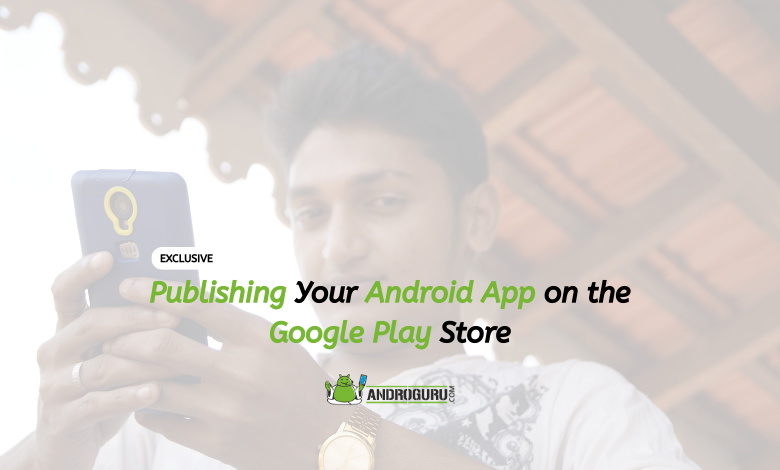
Publishing your Android app on the Google Play Store is an exciting milestone in your app development journey. It’s a gateway to reaching millions of users worldwide and turning your app idea into a reality.
However, the process of publishing an app can seem daunting for first-time developers. In this comprehensive guide, we will walk you through the step-by-step process of publishing your Android app on the Google Play Store, ensuring that your app gets the visibility and recognition it deserves.
- Preparing Your App for Publication
Before publishing your Android app on the Google Play Store, it’s crucial to ensure that your app is ready for a smooth and successful launch.
This step involves several important tasks to guarantee that your app meets quality standards and delivers a seamless user experience. Here are the key aspects to consider:
- App readiness checklist: Create a checklist of essential items to review before publishing your app. This includes verifying that all features and functionalities are working as intended, fixing any bugs or crashes, and optimizing performance for different devices and screen sizes.
- Finalizing app design and functionality: Pay attention to the overall design of your app, including user interface (UI) elements, navigation flow, and visual appeal. Ensure that the design is intuitive, user-friendly, and aligned with your app’s purpose. Make sure all buttons, links, and interactive elements function correctly.
- Conducting thorough testing and debugging: Rigorous testing is crucial to identify and fix any issues or inconsistencies in your app. Perform functional testing to ensure all features work as expected, compatibility testing to confirm compatibility with various Android versions and devices, and usability testing to assess the user experience. Address any bugs, crashes, or performance issues discovered during testing.
- Optimizing app performance and addressing user feedback: Optimize your app’s performance by optimizing resource usage, minimizing loading times, and improving responsiveness. Analyze user feedback and reviews to identify common issues or user pain points and address them in your app’s final version. Implement improvements based on user suggestions to enhance the overall app experience.
By thoroughly preparing your app for publication, you increase the chances of delivering a high-quality app that users will enjoy. Taking the time to address any issues and refine your app’s design and functionality ensures a positive user experience and sets the stage for a successful launch on the Google Play Store.
- Creating a Developer Account and Setting Up App Listings
To publish your Android app on the Google Play Store, you need to create a developer account and set up app listings. This involves providing essential information about your app and making it appealing to potential users. 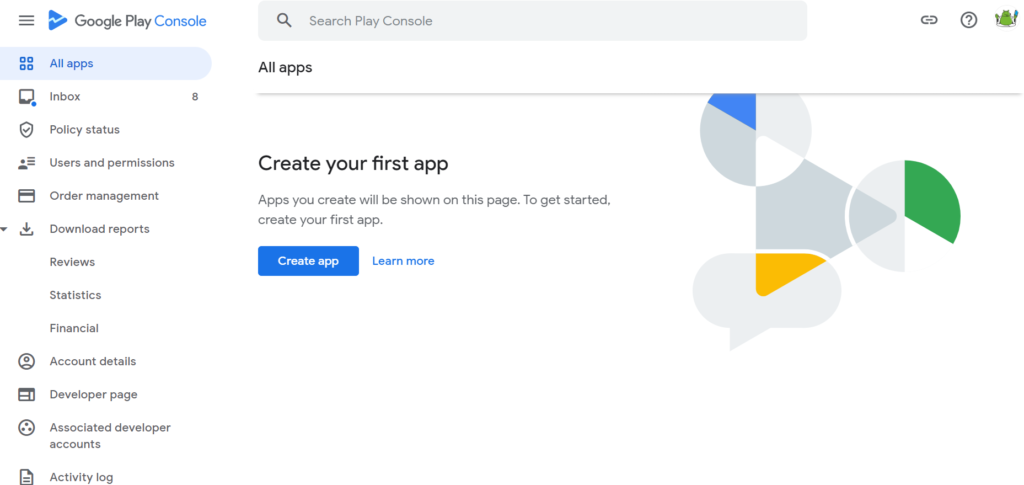
Here’s what you need to do:
- Create a Google Play Developer account: Visit the Google Play Console website and sign in with your Google account. Follow the prompts to create a new developer account. Note that there is a one-time registration fee involved.
- Set up app listings: Once your developer account is created, you can start setting up your app listings. Provide relevant information about your app, such as the app’s name, description, screenshots, and promotional images. Craft a compelling and concise app description that highlights its key features, benefits, and unique selling points.
- Choose app categorization and targeting: Select the appropriate categories and target audience for your app. Categorizing your app correctly helps users discover it more easily. Specify the countries or regions where you want your app to be available.
- Add app content ratings and policies: Depending on the nature of your app, you may need to provide content ratings and comply with specific policies. Ensure that your app meets the necessary guidelines and regulations to avoid any potential issues during the review process.
- Optimize keywords and search visibility: Research relevant keywords that users are likely to search for when looking for apps similar to yours. Incorporate these keywords strategically in your app title, description, and other metadata to improve search visibility and attract the right audience.
- Upload app assets: Prepare high-quality app icons, feature graphics, and promotional videos that effectively represent your app. Follow the specified guidelines for size, resolution, and format to ensure they display correctly on different devices.
By carefully setting up your app listings, you enhance its visibility, attract potential users, and provide them with the necessary information to make an informed decision.
Pay attention to the details, optimize your app’s metadata, and present your app in the best possible light to maximize its chances of being discovered and downloaded on the Google Play Store.
- Building and Testing Your Android App
Once you have created your developer account and set up the app listings, it’s time to build and test your Android app before submitting it to the Google Play Store. Here’s what you need to consider:
- Development environment: Set up your development environment by installing Android Studio, the official integrated development environment (IDE) for Android app development. Android Studio provides a comprehensive set of tools and resources to help you build, debug, and optimize your app.
- Write code and implement features: Start developing your app by writing code and implementing the desired features. Use Java or Kotlin, the two primary programming languages for Android development, to create the logic and functionality of your app. Follow best practices and design patterns to ensure clean, maintainable code.
- User interface (UI) design: Design an intuitive and visually appealing user interface for your app. Create layouts, define views, and use resources like colors, styles, and icons to enhance the UI experience. Consider usability, responsiveness, and compatibility with different screen sizes and orientations.
- Testing and debugging: Perform thorough testing of your app to identify and fix any bugs or issues. Use Android Studio’s built-in testing tools to conduct unit tests, integration tests, and UI tests. Additionally, consider using real devices and emulators to simulate different scenarios and ensure your app functions correctly across various platforms.
- Optimize performance: Optimize your app’s performance by optimizing code, reducing resource usage, and implementing efficient algorithms. Pay attention to memory management, network requests, and battery consumption to provide a smooth and responsive user experience.
- Localization and internationalization: Consider localizing your app to reach a broader audience. Adapt your app’s content and resources to different languages, regions, and cultural preferences. This can involve translating text, formatting dates and numbers, and adjusting UI elements accordingly.
- Privacy and security: Implement necessary security measures to protect user data and ensure privacy. Follow Android’s security guidelines and incorporate authentication, encryption, and secure communication protocols where applicable. Be transparent about the data you collect and how you handle it to build trust with your users.
By carefully building and testing your Android app, you ensure its functionality, performance, and compatibility across various devices.
Thorough testing and optimization help provide a seamless user experience, minimize crashes and bugs, and enhance overall app quality.
It is crucial to invest time in developing a robust and reliable app that meets users’ expectations and aligns with Google Play Store guidelines.
- Preparing Your App for Release
Before submitting your Android app to the Google Play Store, there are several important steps you need to take to ensure it is ready for release. Here’s what you should consider:
- App assets and metadata: Prepare all the necessary assets and metadata for your app. This includes creating compelling app icons, high-quality screenshots, and promotional graphics that effectively showcase your app’s features and functionality. Craft a concise and engaging app description, highlighting the unique selling points and benefits of your app. Additionally, choose relevant and descriptive keywords to optimize your app’s discoverability in the Play Store search.
- App store listing optimization: Pay attention to optimizing your app’s store listing to attract potential users. Optimize the title, short description, and long description using relevant keywords to improve visibility in search results. Make sure your app’s store listing is well-structured, easy to read, and provides clear information about the app’s purpose, features, and target audience. Use eye-catching graphics and screenshots that accurately represent the app and its user interface.
- Compliance with Google Play policies: Familiarize yourself with Google Play’s policies and guidelines to ensure your app meets the required standards. Ensure your app’s content, functionality, and behavior comply with the policies to avoid rejection or removal from the Play Store. Pay attention to sensitive content restrictions, intellectual property rights, and user data handling. Regularly review and update your app to stay compliant with any policy changes.
- App signing: Sign your app using the appropriate signing method, either using an upload key or an app signing key provided by Google Play. App signing ensures the integrity and authenticity of your app, preventing unauthorized modifications and tampering. Follow the recommended practices for app signing to ensure a smooth release process and seamless updates for your users.
- Release tracks and rollout strategies: Determine the release tracks and rollout strategies for your app. Google Play offers several tracks, such as alpha, beta, and production tracks, which allow you to control the distribution and testing of your app among different user groups. Consider conducting a staged rollout, gradually increasing the availability of your app to monitor user feedback and address any potential issues before reaching a broader audience.
- App pricing and monetization: Decide on the pricing and monetization model for your app. You can choose to offer your app for free, charge a one-time fee, or implement in-app purchases or subscriptions. Carefully consider your app’s value proposition, target market, and competition when determining the appropriate pricing strategy. If you plan to monetize through ads, integrate ad networks or platforms that align with your app’s content and user experience.
By preparing your app for release, optimizing its store listing, and complying with Google Play’s policies, you increase the chances of your app being approved and gaining visibility in the Play Store.
It is essential to present your app in the best possible way, ensuring it stands out among the vast array of available apps.
Taking the time to carefully plan and execute the release process will contribute to a successful launch and a positive user experience.
- Submitting Your App for Review
Once you have prepared your Android app and ensured it meets all the necessary requirements, it’s time to submit it for review to the Google Play Store. Here’s what you need to know:
- Developer Console: Access the Google Play Developer Console, which is the platform where you manage and publish your apps. Sign in with your developer account and navigate to the section for app submission.
- App release information: Provide the necessary information about your app, including its title, description, category, content rating, and contact details. Double-check the accuracy of this information as it will be displayed to users in the Play Store.
- App package: Upload the app package file (APK) that contains your app’s code and resources. Make sure the APK is properly signed and adheres to the size limitations set by the Play Store. It’s recommended to test your app thoroughly before uploading to ensure it functions as expected.
- Release track selection: Choose the appropriate release track for your app. The available options include alpha, beta, and production tracks. Consider using beta testing to gather feedback from a limited group of users before making your app available to the public.
- Content rating questionnaire: Complete the content rating questionnaire, which helps determine the appropriate age-based rating for your app. Answer the questions accurately and honestly based on the app’s content and features.
- Review process: After submitting your app, it will undergo a review process conducted by the Google Play team. The review typically involves evaluating the app for compliance with Google Play policies, functionality, stability, and overall user experience. The duration of the review process can vary, ranging from a few hours to several days.
- Communication and updates: Stay vigilant for any communication from the Google Play team during the review process. They may request additional information or clarify certain aspects of your app. Be responsive and provide the requested information promptly to expedite the review.
- Approval and launch: If your app passes the review process without any issues, it will be approved for launch on the Google Play Store. You will receive a notification confirming the approval, and your app will become visible and available for download by users.
- Post-launch monitoring: After your app is live on the Play Store, monitor its performance, user reviews, and feedback. Address any user-reported issues promptly and consider collecting user feedback to inform future updates and enhancements.
Remember to comply with Google Play’s policies and guidelines throughout the submission and post-launch phases to ensure the continued availability of your app. It’s important to maintain the quality and integrity of your app to provide a positive user experience and foster trust among users.
By following the submission process carefully and staying engaged during the review phase, you can successfully navigate the app submission process and see your Android app published on the Google Play Store for users to discover, download, and enjoy.
- App Optimization and Promotion
Once your Android app is live on the Google Play Store, it’s crucial to focus on app optimization and promotion to maximize its visibility and attract users. Here are some key aspects to consider:
- App Store Optimization (ASO): ASO involves optimizing various elements of your app’s store listing to improve its visibility in search results and increase organic downloads. This includes optimizing the app title, description, keywords, and screenshots. Conduct keyword research to understand the terms users search for and incorporate them strategically in your app’s metadata.
- User Reviews and Ratings: Encourage users to leave positive reviews and ratings for your app. Positive reviews not only influence potential users but also contribute to your app’s overall rating. Respond to user feedback, address any issues or concerns, and strive to provide excellent customer support. Regularly monitor and analyze user reviews to gain insights and improve your app.
- App Updates and Maintenance: Continuously update and enhance your app to keep it relevant and address any bugs or performance issues. Regularly release updates with new features, improvements, and bug fixes to maintain user engagement and satisfaction. Communicate the updates to your existing users to encourage them to keep using your app and attract new users with added functionality.
- Marketing and Promotion: Implement a comprehensive marketing strategy to raise awareness about your app. Utilize various channels such as social media, blogs, forums, and app review websites to reach your target audience. Collaborate with influencers or relevant communities to promote your app. Consider investing in paid advertising campaigns on platforms like Google Ads or social media platforms to increase app visibility.
- User Acquisition and Retention: Focus on acquiring new users and retaining existing ones. Explore user acquisition strategies such as referral programs, app partnerships, or incentivized installations. Implement effective user onboarding to provide a smooth and engaging experience for new users. Consider implementing user engagement techniques like push notifications, personalized recommendations, or in-app rewards to retain and re-engage users.
- Analytics and Performance Tracking: Use analytics tools, such as Google Analytics for Firebase, to gather insights about user behavior, app usage, and conversion rates. Analyze user data to understand user demographics, engagement patterns, and areas for improvement. Use these insights to make data-driven decisions and optimize your app’s performance and user experience.
- Iterative Improvements: Continuously monitor and iterate on your app’s performance and user feedback. Actively seek user feedback through surveys, ratings prompts, or in-app feedback forms to identify areas of improvement. Regularly evaluate your app’s performance metrics, user retention, and user acquisition channels to refine your app’s strategy and drive growth.
By focusing on app optimization and promotion, you can increase the discoverability of your Android app, attract a larger user base, and improve user engagement and retention.
Regularly evaluate and adapt your strategies based on user feedback and market trends to ensure the long-term success and relevance of your app on the Google Play Store.
- Monetization Strategies
Monetizing your Android app is an essential aspect of app development, as it allows you to generate revenue and sustain your app’s growth. Here are some common monetization strategies to consider:
- In-App Purchases: Offer users the option to make in-app purchases for additional features, virtual goods, or premium content. This strategy works well for apps that provide a freemium model, where the app is free to download and use, but users can unlock enhanced functionality or content through purchases.
- Advertising: Integrate advertising within your app to earn revenue. You can choose from various ad formats, such as banner ads, interstitial ads, or rewarded video ads. Partner with ad networks like Google AdMob or other third-party platforms to serve ads in your app. Ensure that the ads are relevant and not intrusive, maintaining a balance between user experience and monetization.
- Subscriptions: Offer subscription plans to provide users with ongoing access to premium content or exclusive features. This model works well for apps that provide regular updates, news, or multimedia content. Implement subscription tiers based on different levels of access or benefits to cater to a wider range of users.
- Sponsorship and Partnerships: Collaborate with brands or businesses that align with your app’s target audience and content. Explore sponsorship opportunities where you promote products or services within your app. Additionally, seek partnerships for co-branded campaigns, cross-promotion with other apps, or special offers for users.
- In-App Advertising: Apart from third-party ads, consider promoting your own products, services, or affiliated offerings through in-app advertising. This approach allows you to promote your brand or generate revenue through affiliate marketing.
- Data Monetization: If your app collects data from users, ensure that you comply with privacy regulations and obtain appropriate user consent. Explore opportunities to anonymize and aggregate data to provide valuable insights to businesses or advertisers. However, it’s crucial to prioritize user privacy and security and be transparent about data collection practices.
- Premium or Paid App: Offer your app as a premium or paid download on the Google Play Store. This approach requires users to purchase the app upfront, providing full access to all features without any additional in-app purchases. It is essential to ensure that your app offers significant value and stands out from free alternatives to justify the price.
Remember to carefully evaluate the suitability of each monetization strategy for your app, considering factors such as user experience, target audience, and market trends.
Strive to strike a balance between generating revenue and providing value to your users, as a positive user experience is crucial for long-term success.
Regularly analyze and optimize your monetization strategy based on user feedback and performance metrics to maximize your app’s earning potential.
- App Store Optimization (ASO)
App Store Optimization (ASO) is the process of optimizing your Android app’s visibility and discoverability within the Google Play Store. It involves optimizing various elements of your app’s listing to improve its ranking in search results and attract more organic downloads. Here are some key aspects of ASO:
- App Title: Choose a concise and descriptive title that reflects the purpose and main features of your app. Include relevant keywords that users might search for to increase the chances of your app appearing in relevant search results.
- App Description: Craft a compelling and informative description that highlights the unique selling points and benefits of your app. Incorporate relevant keywords naturally throughout the description to improve visibility. Focus on conveying the value proposition and enticing users to download and use your app.
- Keywords: Research and select relevant keywords that are highly searched by your target audience. Incorporate these keywords strategically within your app’s title, description, and other metadata fields. Avoid keyword stuffing and prioritize using keywords in a natural and meaningful way.
- App Icon: Design an eye-catching and visually appealing app icon that represents your app’s brand and purpose. A visually appealing icon can attract users’ attention and increase the likelihood of downloads. Ensure that the icon is recognizable and stands out among competitors.
- Screenshots and App Preview: Use high-quality screenshots and app preview videos to showcase the key features and user interface of your app. Optimize these visual assets to provide a glimpse of the app’s functionality and create a compelling impression. Highlight the unique features and benefits that set your app apart.
- Ratings and Reviews: Encourage satisfied users to leave positive reviews and ratings for your app. Positive reviews and higher ratings can improve your app’s credibility and encourage more downloads. Respond to user reviews promptly and address any issues or concerns raised by users to maintain a positive reputation.
- Localization: Consider localizing your app’s metadata, including the title, description, and keywords, to target specific regions and language markets. Localizing your app can increase its visibility among users who prefer to browse and search for apps in their native language.
- Regular Updates: Continuously update your app with new features, bug fixes, and performance improvements. Regular updates demonstrate your commitment to providing a high-quality user experience and can positively impact your app’s rankings and user engagement.
- User Engagement and Retention: Focus on improving user engagement and retention within your app. Higher user engagement, such as longer session durations and frequent usage, can contribute to improved rankings and visibility. Implement features like push notifications, personalized recommendations, and social sharing options to keep users engaged.
App Store Optimization is an ongoing process that requires monitoring and adjusting based on performance data and user feedback.
Keep track of key metrics such as app downloads, user retention, conversion rates, and keyword rankings to measure the effectiveness of your ASO efforts. Regularly refine your ASO strategy to adapt to changing market trends and user preferences, ultimately enhancing the visibility and success of your Android app in the Google Play Store.
- Promoting Your App
Promoting your Android app is crucial to gaining visibility, attracting users, and driving downloads. Here are some effective strategies to promote your app:
- Social Media Marketing: Leverage popular social media platforms such as Facebook, Instagram, Twitter, and LinkedIn to create a strong online presence for your app. Share engaging content, updates, and promotional materials to generate interest and drive traffic to your app’s landing page on the Google Play Store.
- Influencer Marketing: Collaborate with influencers or bloggers who have a relevant audience and can endorse your app. Their recommendations and reviews can significantly impact user perception and drive downloads. Choose influencers whose audience aligns with your app’s target demographic to maximize the impact of your marketing efforts.
- App Website or Landing Page: Create a dedicated website or landing page for your app. Provide comprehensive information about your app’s features, benefits, screenshots, and user testimonials. Optimize the page for search engines to improve its visibility and organic traffic. Include clear call-to-action buttons directing visitors to download your app.
- Content Marketing: Develop informative and engaging content related to your app’s niche. Publish blog posts, articles, tutorials, and videos that address users’ pain points or provide valuable insights. Incorporate keywords related to your app within the content to improve search engine rankings and attract relevant organic traffic.
- App Store Optimization (ASO): As discussed earlier, optimize your app’s listing within the Google Play Store using ASO techniques. This will improve its visibility in search results and increase the likelihood of organic downloads.
- Paid Advertising: Consider running targeted advertising campaigns to promote your app. Google Ads and social media platforms offer advertising options specifically designed to drive app installs. Set a budget, define your target audience, and create compelling ad creatives to capture users’ attention and encourage downloads.
- App Review Sites and Directories: Submit your app to popular app review sites, directories, and app showcases to gain exposure and generate app reviews. Positive reviews and ratings can boost your app’s credibility and attract more users.
- Cross-Promotion: Collaborate with other app developers or businesses to cross-promote each other’s apps. This can involve featuring each other’s apps within your respective apps, promoting them on social media, or running joint marketing campaigns. Cross-promotion helps expand your app’s reach and tap into new user bases.
- Email Marketing: Build an email list of users who have shown interest in your app or have downloaded it. Send regular newsletters or updates to keep them engaged and informed about new features, updates, or special offers. Personalize the emails based on user preferences and behavior to enhance the effectiveness of your email marketing campaigns.
- User Referrals and Incentives: Encourage existing users to refer your app to their friends and family through referral programs or incentives. Provide rewards, discounts, or exclusive content for successful referrals. Word-of-mouth recommendations from satisfied users can be powerful in driving new downloads.
Implementing a combination of these promotion strategies can help create awareness, generate user interest, and increase app downloads. Regularly evaluate the performance of your promotional efforts, track key metrics such as app installs, user engagement, and conversion rates, and make adjustments to optimize your app’s promotion strategy.
Publishing your Android app on the Google Play Store opens up a world of opportunities for your app to succeed and reach a global audience.
By following this complete guide, you can navigate the publishing process with confidence and ensure that your app stands out among the millions available.
Embrace this exciting journey, iterate on user feedback, and continue to enhance your app’s features to provide a delightful experience for your users.
Good luck with your app’s launch on the Google Play Store!







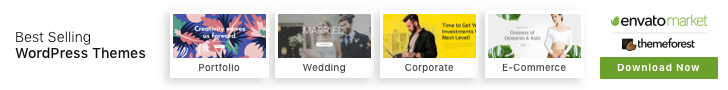





5 Comments