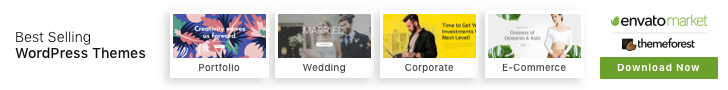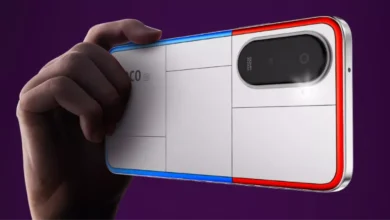Text messaging has become an indispensable communication tool, allowing us to connect instantly with friends, family, and colleagues.
However, the intrusion of unwanted advertisements can disrupt the flow of conversation and leave you feeling frustrated. This article equips you with the knowledge and strategies to combat these digital nuisances, ensuring a smooth and ad-free texting experience.
Understanding the Ad Infestation:
The root cause of ad-laden text messages often lies in third-party messaging apps or malicious apps downloaded onto your phone. These apps sometimes sneak in adware during installation, bombarding you with unsolicited promotions and disrupting your messaging experience.
Here’s a breakdown of effective strategies to eliminate ads, categorized by the culprit behind the intrusion:
1. Conquering the Default Messaging App (Android):
-
Identifying the Enemy: The first step is to pinpoint the culprit. Review the apps you downloaded around the time the ads began appearing. Look for apps with poor ratings or those that seem suspicious.
-
Eradicating the Threat: Once identified, go to your phone’s Settings menu, navigate to Apps & notifications (or a similar menu depending on your device). Locate the unwanted app and tap “Uninstall.”
-
Building a Strong Defense: Consider switching to a reputable messaging app known for robust security and ad-blocking features. Popular options include Google Messages, Signal, or Textra. These apps prioritize user privacy and offer a more secure and ad-free environment for your communications.
2. Securing Third-Party Messaging Apps:
-
Investigating the Source: Some third-party messaging apps might have built-in advertisements or offer an “ad-free” premium version.
-
Disarming the Infiltration: Most messaging apps have settings related to advertisements. Look for options like “Display Ads” or “Promotional Messages” and disable them. This should effectively stop ads from popping up within the app’s interface.
-
Considering the Upgrade Option: If the app offers an ad-free premium version and you find it valuable overall, weigh the benefits of upgrading. This can be a permanent solution if you’re comfortable with the additional cost.
3. Fortifying Your Phone’s Defenses (Android Only):
-
Guarding the Gates: Always download apps from trusted sources like the Google Play Store. Avoid downloading apps from unknown websites, as these may harbor malware or adware disguised as legitimate applications.
-
Deciphering the Permissions Scroll: Before installing any app, scrutinize the permissions it requests. If an app asks for access to functions unrelated to its core purpose, like sending messages, it might be a red flag. Only grant permissions that are absolutely necessary for the app’s functionality.
-
Enlisting Additional Allies (Optional): There are ad-blocking apps available for Android that can filter out ads across your entire system, including those in text messages. However, exercise caution when choosing an ad-blocker. Only download them from trusted sources and be wary of apps that request excessive permissions themselves.
Here’s a breakdown of the actions you can take, tailored to your specific situation:
1. Using the Default Messaging App (Android):
- Step 1: Identify the Culprit: Review your recently installed apps and uninstall any that seem suspicious or have low ratings.
- Step 2: Consider a Reputable App: If ads persist, download and install a secure messaging app like Google Messages, Signal, or Textra.
- Step 3: Optional – Implement Additional Security Measures: Download a trusted ad-blocking app from the Google Play Store (proceed with caution).
2. Using a Third-Party Messaging App:
- Step 1: Explore App Settings: Open the app’s settings and search for options related to advertisements. Disable “Display Ads” or similar settings.
- Step 2: Upgrade for Ad-Free Experience (Optional): If the app offers an ad-free premium version and you like the app overall, consider upgrading.
- Step 3: Optional – Consider Switching Apps: If the app lacks robust ad-blocking features or you’re not comfortable upgrading, explore more secure messaging platforms like those mentioned above.
Remember, vigilance is key to maintaining an ad-free texting experience. By following these strategies and remaining cautious about app permissions and downloads, you can create a secure and enjoyable texting environment. Stay informed, stay vigilant, and most importantly, stay text-message ad-free!